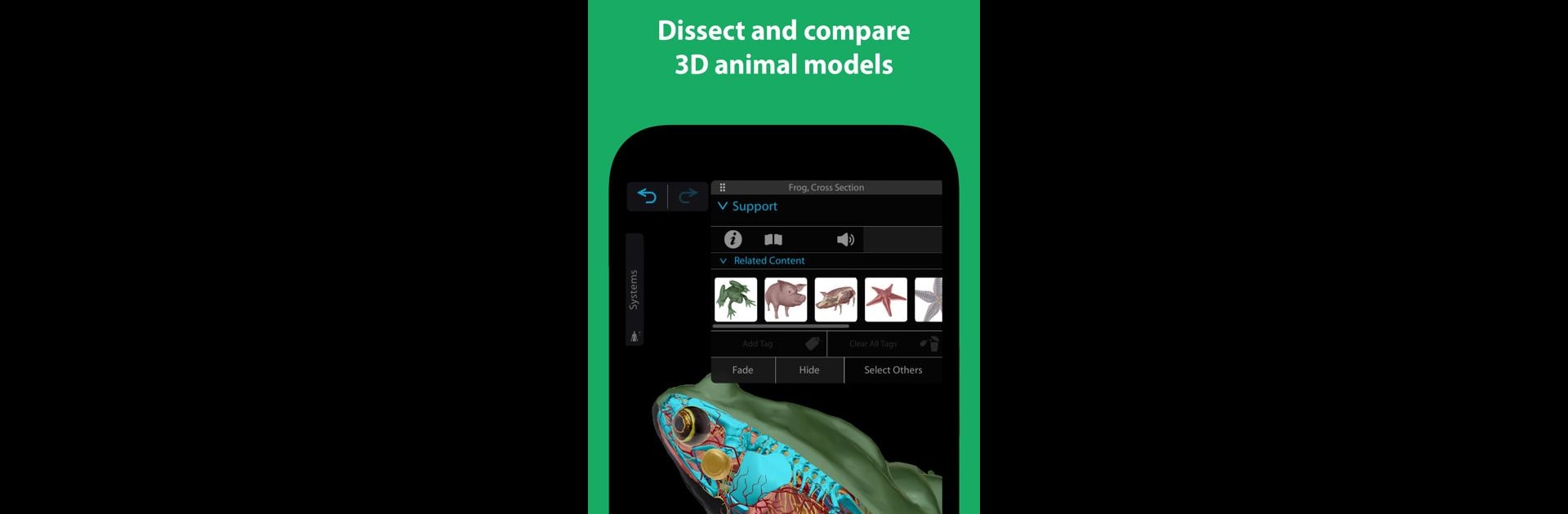Join millions to experience Visible Biology, an exciting Educational game from Visible Body. With BlueStacks App Player, you are always a step ahead of your opponent, ready to outplay them with faster gameplay and better control with the mouse and keyboard on your PC or Mac.
About the Game
Visible Biology lets you explore the world of biology in a way that’s anything but boring. Imagine poking around inside cells, checking out plant and animal structures, and playing with interactive models that make tricky topics feel a lot more clear. This Educational game from Visible Body is packed with animated 3D visuals and clever tools, all designed to make studying science hands-on—and maybe even a little fun. Whether you’re preparing for a test or just trying to grasp how life works, this app helps you make sense of biology with a few taps and swipes.
Game Features
-
Detailed 3D Models
Browse through a library of lifelike 3D models, covering everything from DNA strands to entire animal bodies. You can spin them around, zoom in, and get a closer look at all the parts you usually only see printed in textbooks. -
Virtual Dissections
Want to find out what’s inside a frog or pig? Go ahead and dissect them without the mess. Just select any structure and peel back layers to learn about anatomy—definitions and pronunciations are right there in case you get stuck. -
Interactive Simulations
Tackle big ideas like photosynthesis, mitosis, or DNA supercoiling by actually seeing these processes unfold. Manipulate scenarios and watch biology happen in real time, which definitely beats staring at a diagram. -
Virtual Microscope
Ever used a microscope on your phone or computer? Yeah, it’s pretty cool. Use it to inspect blood cells and other tiny components, all up close and in vivid detail. -
Customize and Annotate
Tag important structures, jot down quick notes, or sketch on the models using a set of drawing tools. Makes studying (and remembering what you’re looking at) way easier. -
System Comparison and Evolutionary Features
Curious how organ systems differ between animals, or what makes a vertebrate unique? Compare and contrast species, explore evolutionary relationships, and isolate body systems at the tap of a button. -
Lab Activities and Quizzes
Jump into guided lab exercises or test what you’ve learned with hands-on quizzes. If you like learning by doing, these activities keep you sharp. -
Optimized for BlueStacks
Experience smooth navigation and sharp visuals using BlueStacks, pairing the flexibility of mobile with the comfort of your PC.
Visible Biology combines interactive tools and crisp 3D models to make understanding biology way more approachable—whether you’re studying for school or just chasing your curiosity.
Make your gaming sessions memorable with precise controls that give you an edge in close combats and visuals that pop up, bringing every character to life.