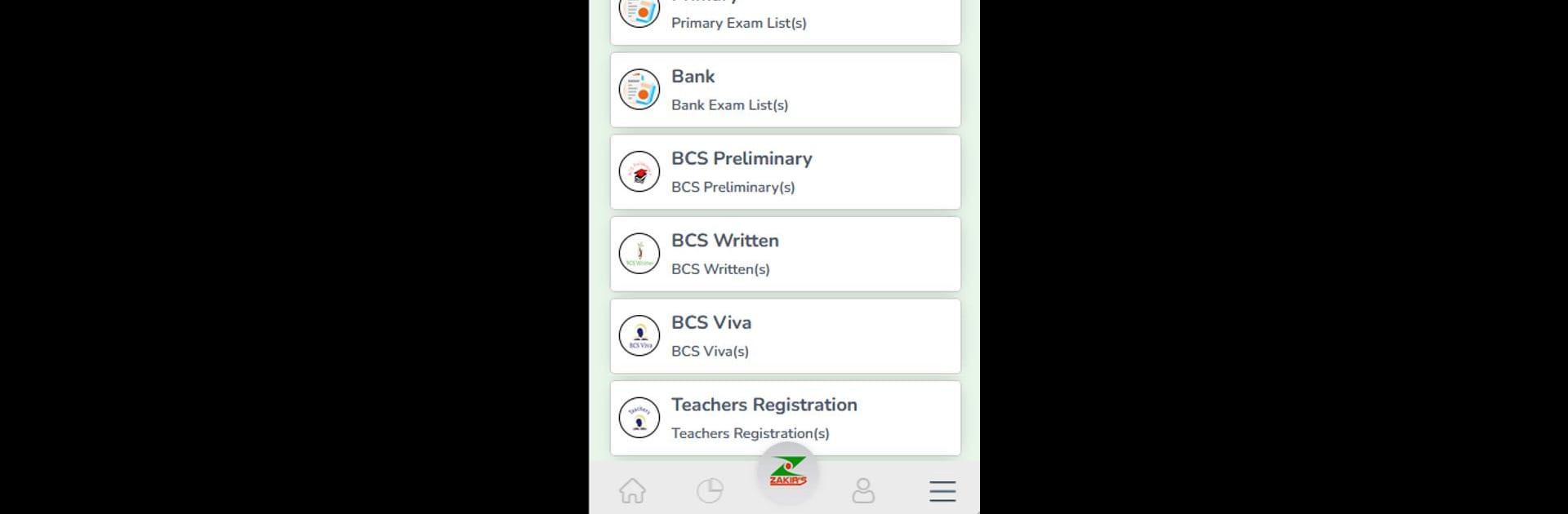Bring your A-game to Zakir’s BCS Specials, the Educational game sensation from LuminousLabs. Give your gameplay the much-needed boost with precise game controls, high FPS graphics, and top-tier features on your PC or Mac with BlueStacks.
About the Game
Zakir’s BCS Specials is your go-to spot if you’re gearing up for competitive exams—especially if the BCS is your goal. Created by LuminousLabs, this educational game makes test prep a lot friendlier and, honestly, way less stressful. Expect a place where you can brush up on every subject, keep tabs on your progress, and try your hand at real exam-style questions. And if you like mixing things up on your laptop or desktop, you’ll be happy to know it’s a breeze to run it on BlueStacks too.
Game Features
-
Practice Exams, Your Way
Tackle group tests, BCS exams, or even other popular job-related exams—choose whatever fits your journey right now. -
Instant Results & Performance Tracking
See how you did the moment you finish an exam! Spot your strengths, and figure out where you need to put in a little more effort. -
Official Merit Lists
Curious about how you stack up? Check out detailed merit lists that show you exactly where you stand against other candidates. -
Downloadable Question Papers
Want to practice offline? Download full question papers—solution sheets included—for your personal prep (and those late-night study marathons). -
Specialized Practice Sections
Get targeted practice for bank jobs, primary school roles, and teacher registration exams. Handy if you’re thinking broader than just BCS. -
Daily Vocabulary Boosts
Pick up new words and translations every day, so you’re not just exam-ready but sharp in general knowledge too. -
Expert Guidance & Tips
Access study strategies, expert-crafted guidelines, and clever prep hacks that actually work when you’re facing tough questions. -
Handy Notes, Books & Syllabi
Browse through concise hand notes, up-to-date syllabi, and a selection of essential books, all right at your fingertips. -
Previous Year Questions Archive
Go back and practice with past exam questions. Sometimes, knowing what popped up before is exactly what you need. -
Exam Archive System
Accidentally missed an exam? No biggie. Catch up using the archive system, so you never fall behind. -
Purchasable Exam Packages
Pick and choose from bundled exam packages for focused prep, whenever you want. -
Job Updates in Real Time
Stay in the loop with fresh job news and updates—right from the main screen, no endless searching required. -
Subject-Based Marks Sheets
Review your marks by subject, so you know exactly where to amp up your revision.
It’s a full toolkit designed for smart, stress-free studying, whether you’re on your phone or switching over to BlueStacks for a big-screen experience.
Get ready for a buttery smooth, high-performance gaming action only on BlueStacks.