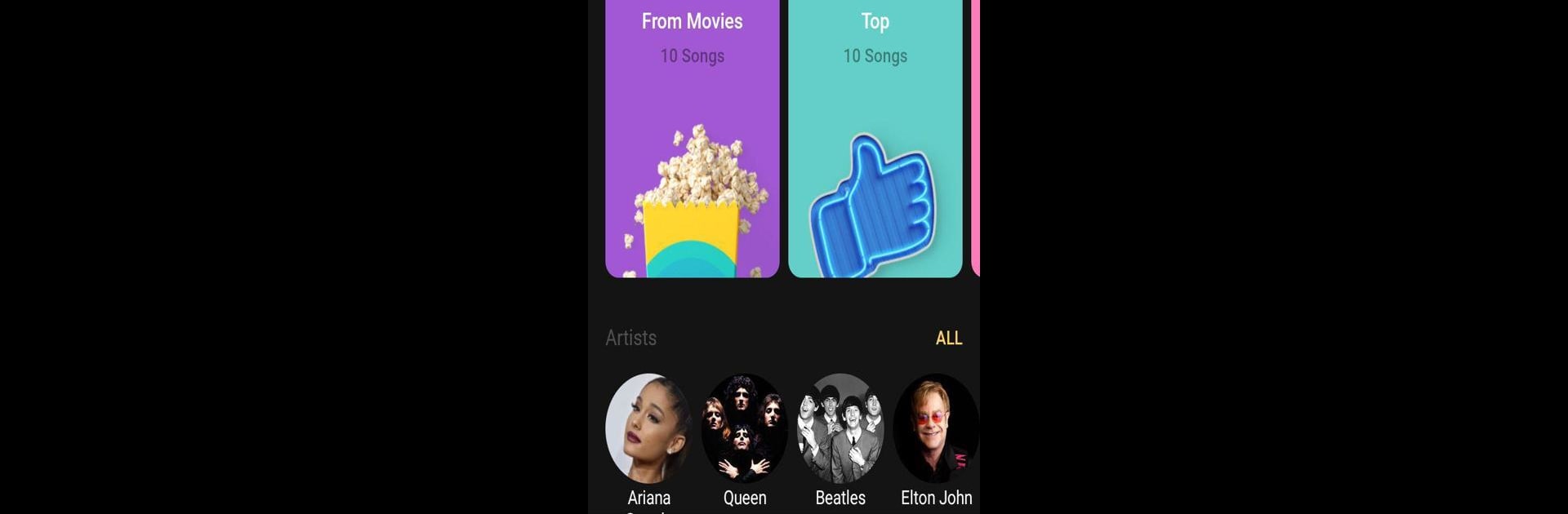Why limit yourself to your small screen on the phone? Run 14400 karaoke songs with notes Vocaberry, an app by adhocapp, best experienced on your PC or Mac with BlueStacks, the world’s #1 Android emulator.
About the App
If karaoke is your thing, 14400 karaoke songs with notes Vocaberry by adhocapp is here to make singing at home way more interesting. Whether you’re just starting out or you’ve been belting tunes forever, this Entertainment app gives you a chance to really connect with your favorite songs. You won’t just be singing along—you’ll actually see how close you are to hitting those real notes, thanks to visual pitch feedback and lots of customization.
App Features
-
Pitch & Notes Visualization
Watch live as the app shows which notes you sing compared to the original track. It’s pretty eye-opening to see exactly where you nail it—or don’t. -
Adjust Song Key & Tempo
Prefer to sing a little higher or slower? Shift the song’s key or speed until it works for your voice or just to experiment. The controls are straightforward, so you’re not stuck struggling when you just want to sing. -
Practice & Repeat Sections
Stuck on that tricky bridge or chorus? Jump to the exact moment you want and loop it as much as you need. Super handy, especially when you’re learning a new song. -
Famous Tracks
Access a library that spans everything from classics (like Elvis Presley and The Beatles) to modern hits. The list keeps growing too, so you’ll always find something new to try out. -
Rhythm and Note Training
The app isn’t just about fun; it actually helps you notice where you’re offbeat or missing a note, making it ideal for people who care about improving. -
Easy Setup
You won’t need any complicated equipment to get started—and if you prefer singing on a bigger screen, you can use it easily on your desktop with BlueStacks.
With all these tools, 14400 karaoke songs with notes Vocaberry gives you a fresh take on karaoke. Give it a whirl and discover how singing along can actually teach you something new every time.
Switch to BlueStacks and make the most of your apps on your PC or Mac.