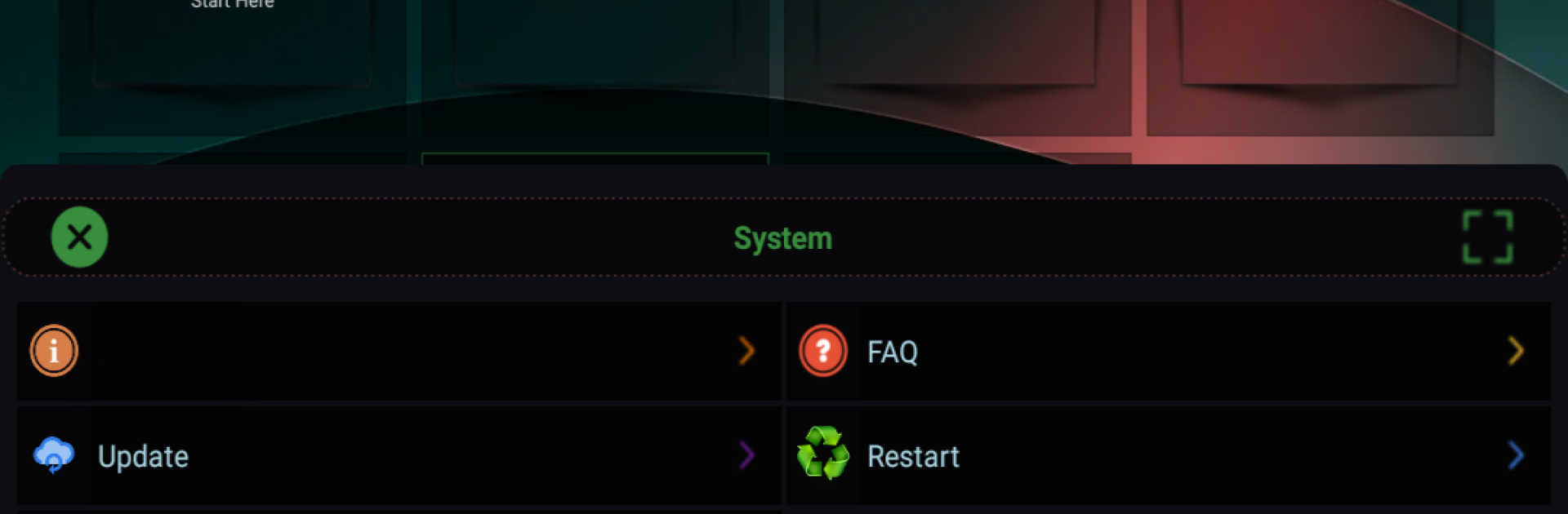Let BlueStacks turn your PC, Mac, or laptop into the perfect home for TC TV: 48-Hours, a fun Entertainment app from Clement Ochieng.
About the App
Looking for a way to watch loads of true crime stories and action-packed documentaries without the hassle? TC TV: 48-Hours, from Clement Ochieng, brings you hours of gripping videos straight from the 48 Hours channel and similar true crime shows. There’s no need to sign up or wade through ads—just open the app and start watching. Whether you’re a casual fan or a loyal true crime buff, you’ll find plenty to binge.
App Features
-
Watch Instantly, No Sign Up Needed
You don’t have to create an account or hand over any personal info—just install TC TV: 48-Hours and you’re in. It’s completely free. -
Clean, Modern Look
Everything’s laid out for easy browsing. The design is card-based, stylish, and includes a snazzy dark mode for those late-night viewing sessions. -
Supports Tons of Languages
Whether you prefer English, Spanish, Arabic, or almost any language in between, you’re covered. The app offers a massive list of supported languages and even works with both left-to-right and right-to-left scripts. -
Works Offline
Even if your connection drops, you can still browse the catalog and explore content without interruption. -
Crisp HD Streaming
All the videos come in HD, and the resolution even adapts to your internet speed. Full screen mode is just a tap away, and you can swap between landscape and portrait views anytime. -
Fast, Optimized Experience
Nobody likes endless buffering. This app is built for speed, so videos load quickly, and the interface responds in a snap—especially if you’re checking it out on BlueStacks. -
Lightweight & Easy on Storage
TC TV: 48-Hours takes up barely any space on your device, thanks to its streamlined code and efficient design. -
Privacy Comes First
No data collection, no background snooping. Your viewing stays totally private. -
Regular Updates
Fresh features and tweaks keep rolling in, so the app just keeps getting better.
If you’re all about true crime and documentaries and want a hassle-free, binge-friendly way to keep up with your favorite shows, TC TV: 48-Hours is ready to go.
BlueStacks gives you the much-needed freedom to experience your favorite apps on a bigger screen. Get it now.