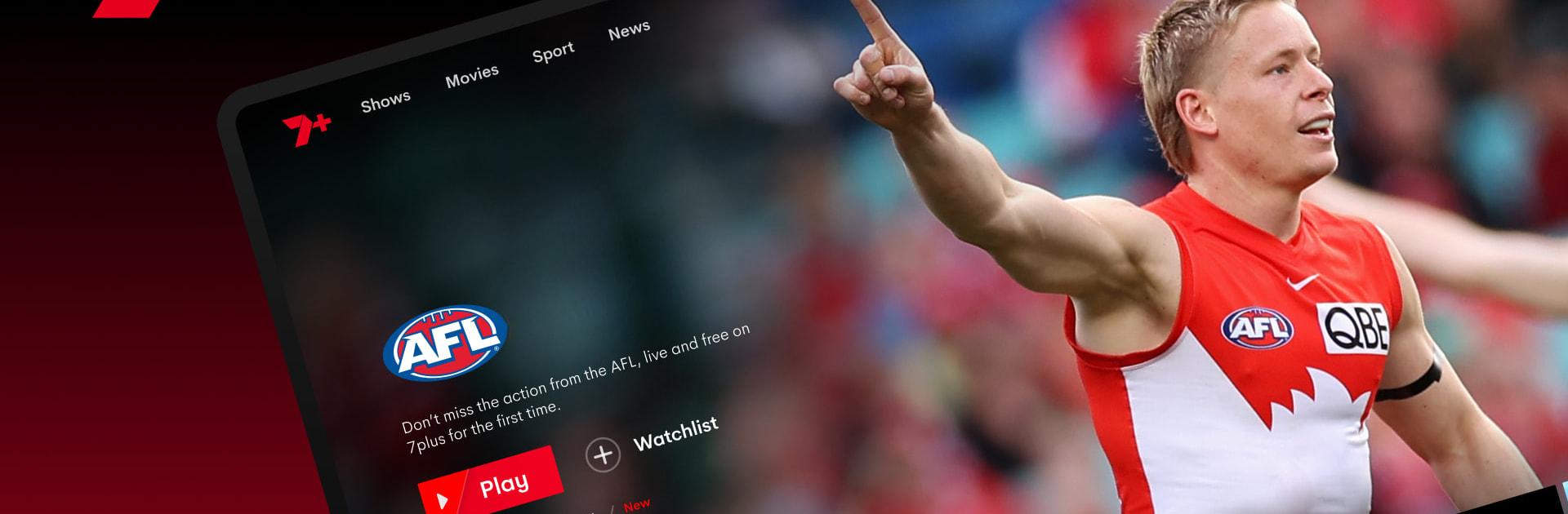What’s better than using 7plus by Seven West Media? Well, try it on a big screen, on your PC or Mac, with BlueStacks to see the difference.
About the App
Looking for a huge range of TV shows, sports, and movies—all in one place and totally free? 7plus from Seven West Media puts Australia’s entertainment scene right in your pocket. Whether you’re after live TV, want to binge some classic series, or catch every heart-stopping moment from big sporting events, 7plus makes it simple. It’s perfect for when you’re at home on the couch, waiting for a bus, or just craving a good TV fix.
App Features
-
Live Channels at Your Fingertips
Flip through all of Seven’s biggest channels, including 7, 7TWO, 7mate, 7Bravo, and 7flix. Every station’s just a tap away—watch live whenever and wherever, no strings attached. -
Massive On-Demand Library
Take your pick from boxsets, U.S. faves, Aussie originals, and reality TV classics. Whether you want a new obsession or want to revisit an old one like One Tree Hill, 7plus has it. -
Exclusive Australian Content
Score access to hits you can’t watch elsewhere, from Farmer Wants a Wife to must-see reality shows and locally-made documentaries. There’s always something unexpected to discover. -
Sports, Live and On Replay
Never worry about missing that game—7plus streams sports like LIV Golf, NFL, Supercars, AFLW, horse racing, and more, live and on replay. Great for sneaking in highlights on your break. -
New Arrivals All the Time
The lineup’s always fresh. Find something new to watch every week, whether you’re into documentaries, true crime, comedy, romance, food shows, or teen drama. -
Simple to Use Across Devices
Just sign in and start watching on Smart TVs, Android, Apple devices, or even through BlueStacks if you prefer using your computer. Set up takes seconds, and then you’re all set to stream. -
Personal Viewing Freedom
Whether you’re watching live news on lunch, replaying last night’s AFLW goals, or browsing for a new favorite series, 7plus puts you in control—catch up when it suits you. -
Aussie and International Choice
From big American reality shows to beloved Australian series, there’s plenty for everyone, across every genre you can think of.
Explore endless options, on your terms, with 7plus.
Ready to experience 7plus on a bigger screen, in all its glory? Download BlueStacks now.