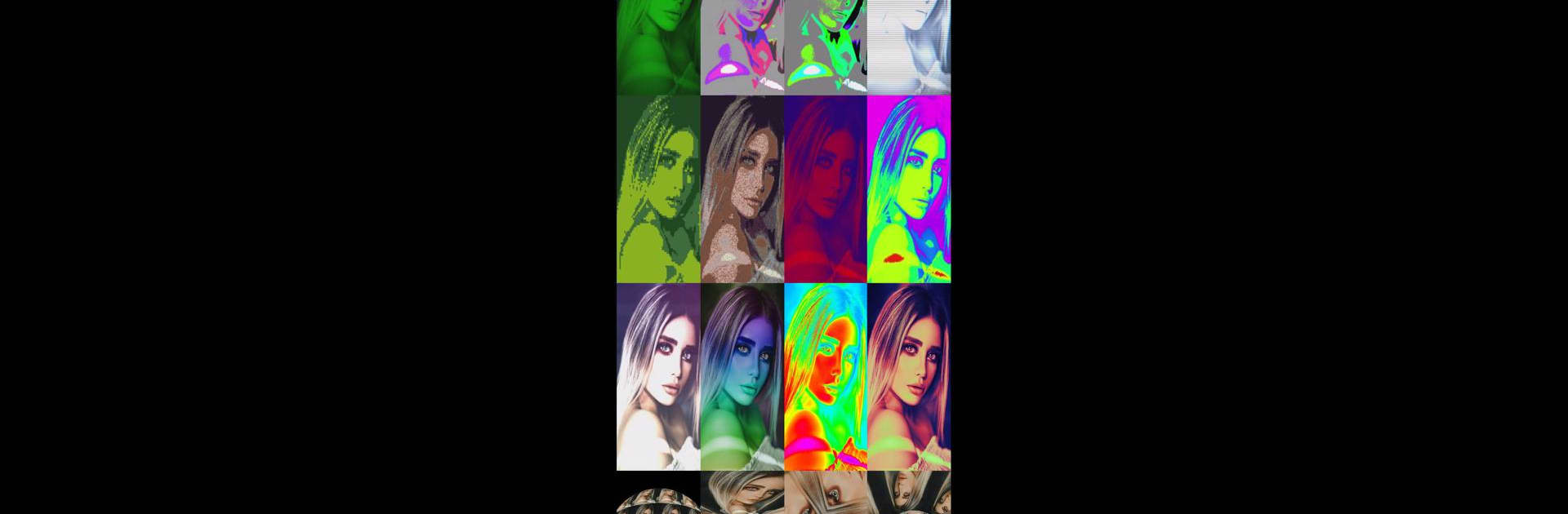What’s better than using 90s – Glitch VHS Video Effects by ryzenrise? Well, try it on a big screen, on your PC or Mac, with BlueStacks to see the difference.
About the App
Feel like adding a wild, nostalgic twist to your videos? 90s – Glitch VHS Video Effects by ryzenrise is an Entertainment app packed with old-school VHS vibes, neon colors, and those totally trippy glitch effects you remember from back in the day (or maybe just from some really good music videos). Whether you’re into vaporwave looks, crazy filters, or just want to make your stories pop, this app has you covered with a stack of tools that are easy to mess around with. The vibe is super creative—and just a bit retro.
App Features
-
Vintage & Glitch Filters
Mix and match a bunch of real-time filters: RGB glitches, wavy VHS overlays, pixel art, and those head-turning vaporwave looks. Take your videos from plain to mind-bending in a couple taps. -
Animated Text Tools
Drop in text, then play with color, animation, and funky art fonts. Pick from handwritten, calligraphy, and plenty of others to really get your message across, whether it’s for a meme or something more artsy. -
Trendy Effects & Layers
Layer up with retro movie effects, Polaroid-inspired frames, or those classic light-leak flourishes. Lots of options for creating something eye-catching—think vintage camcorder meets Instagram aesthetic. -
Fun Dynamic Stickers
Pop on a flower crown, draw glittery doodles, or toss in neon hearts and sparkly overlays. There’s a sticker or effect for every mood, so you’ll never run out of ways to get creative. You can literally draw animated magic right on the screen. -
Music & Soundboard
Give your videos a boost with your own soundtrack—record a voice clip or start your own dub smash. It’s simple to add those custom audio hits to whatever you’re making. -
Easy Sharing
Finished your masterpiece? Post it straight to your favorite social platforms like YouTube, Instagram, or WhatsApp. No hassle, just tap and share.
If you want to edit on a bigger screen or just like more space to play around, you can even use 90s – Glitch VHS Video Effects with BlueStacks.
BlueStacks gives you the much-needed freedom to experience your favorite apps on a bigger screen. Get it now.