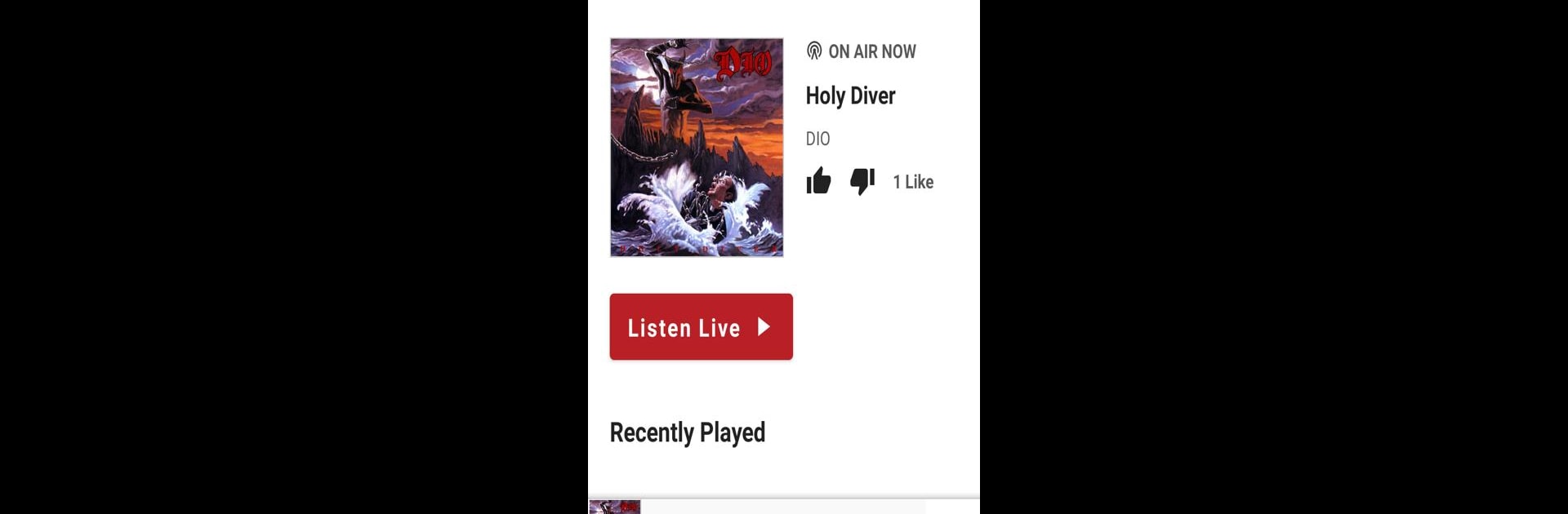Let BlueStacks turn your PC, Mac, or laptop into the perfect home for 94.7 The Beast, a fun Entertainment app from Midwest Communications, Inc..
About the App
If you live for headbanging beats and seriously good rock music, 94.7 The Beast might just be your new favorite app. Brought to you by Midwest Communications, Inc., this Entertainment app packs a punch with nonstop active rock that spans both legendary bands and modern icons. Turn it on and you’ll get a raw mix of tracks from artists you know and fresh hits you’ll want to add to your personal playlist.
App Features
-
Rock Hits, Old and New
From classic acts like Led Zeppelin and AC/DC to powerhouses like Linkin Park, Shinedown, and Foo Fighters, there’s always something blasting that’ll keep you amped up. -
Live Stream Anywhere
Listen in real time to 94.7 The Beast’s broadcast, no radio needed. Whether you’re running errands or just hanging out, you’ll always have a killer playlist right in your pocket. -
Curated Playlists
Enjoy expertly chosen sets designed for road trips, workouts, or whenever you feel like turning up the volume on life. -
Simple, No-Nonsense Interface
Everything’s laid out so you don’t have to mess around. Just open the app and get straight to the music—no complicated menus, no fuss. -
Optimized for BlueStacks
Want to take things big? Fire up the app on your desktop using BlueStacks for a whole new way to enjoy the station. -
Legendary and Modern Artists
The playlist really covers all bases—expect to hear tracks from Metallica, Nirvana, Five Finger Death Punch, and a bunch more. Perfect for anyone who wants their rock mix a little on the wild side.
Big screen. Bigger performance. Use BlueStacks on your PC or Mac to run your favorite apps.