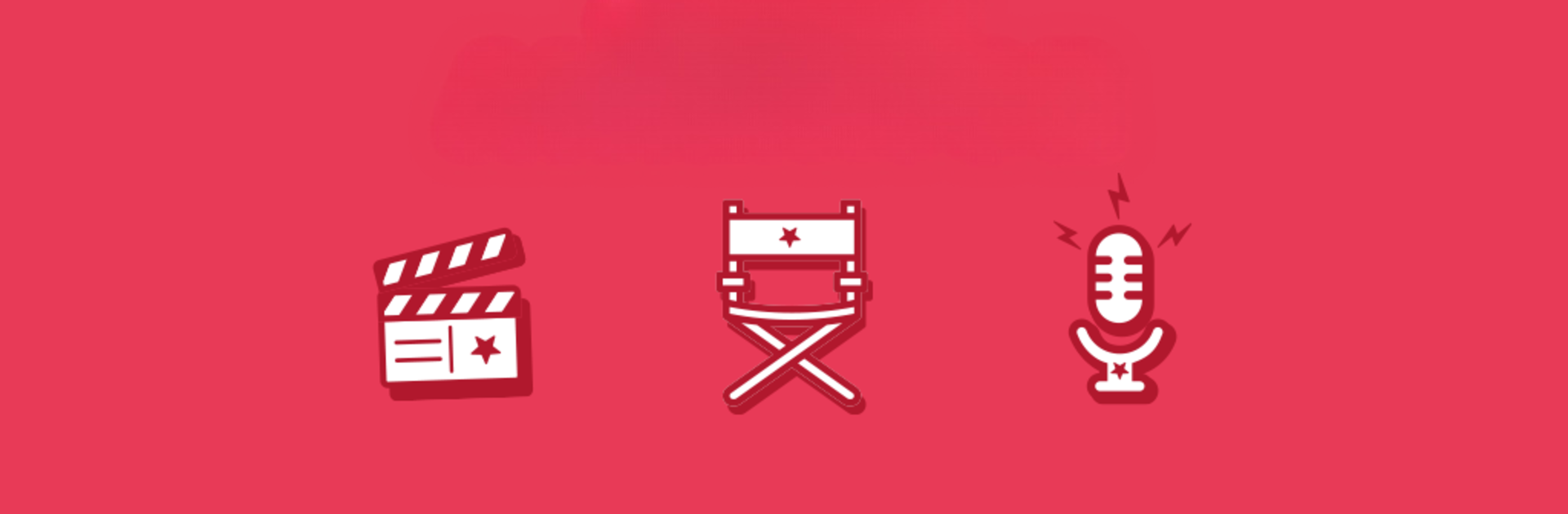Let BlueStacks turn your PC, Mac, or laptop into the perfect home for Aardman Animator, a fun Entertainment app from Aardman Interactive.
About the App
Ready to create some movie magic from your own home? Aardman Animator by Aardman Interactive gives you the tools to turn your wild ideas into stop-motion animations, no experience required. Whether you’re a total newbie or you’ve played with animation before, this app keeps things fun and easy so you can focus on telling your story—however silly or heartfelt it might be. And if you ever get stuck, there’s friendly guidance built in to help you along.
App Features
-
Easy-to-Navigate Design
Jump right in—everything’s laid out clearly so you won’t get lost hunting for buttons or settings. -
Handy Video Guides
Feeling stuck? Check out quick, helpful videos that walk you through the basics and shortcuts directly in the app. -
Intuitive Timeline & Tools
Animating frame by frame actually feels simple thanks to the smart timeline, letting you preview, tweak, or totally redo shots as needed. -
Flexible Shooting Modes
Swap seamlessly between portrait and landscape, depending on what your story needs or even how your characters prefer to pose. -
Onion Skinning
Want to keep your animation smooth? The onion skin tool lets you see your last frame, making it easier to line up the next move. -
Frame Control
Accidentally blinked during a shot? No worries. You can easily delete, duplicate, or move any frame until it’s just right. -
Record Your Own Sounds
Give your story a voice with built-in audio recording. Add character dialogue, goofy sound effects, or whatever soundtrack your animation deserves. -
Camera Control
Choose between fixed or auto modes for focus and exposure—so your claymation dog or cardboard villain always looks their best. -
Automatic Shooting Timer
If you’d rather stay hands-free, use the timer to capture frames at your own pace. -
Adjustable Playback Speed
Tweak how fast or slow your masterpiece plays for the perfect comedic timing (or suspenseful buildup). -
MP4 Export & Sharing
Save your animations as MP4s and share them straight from the app to your friends or social feeds. -
Trophies to Collect
Unlock fun trophies for your efforts as you animate—because everyone loves a little extra motivation. -
Play On Different Screens
Try out Aardman Animator using BlueStacks for a bigger workspace—there’s something cool about seeing your creation larger than life.
Big screen. Bigger performance. Use BlueStacks on your PC or Mac to run your favorite apps.