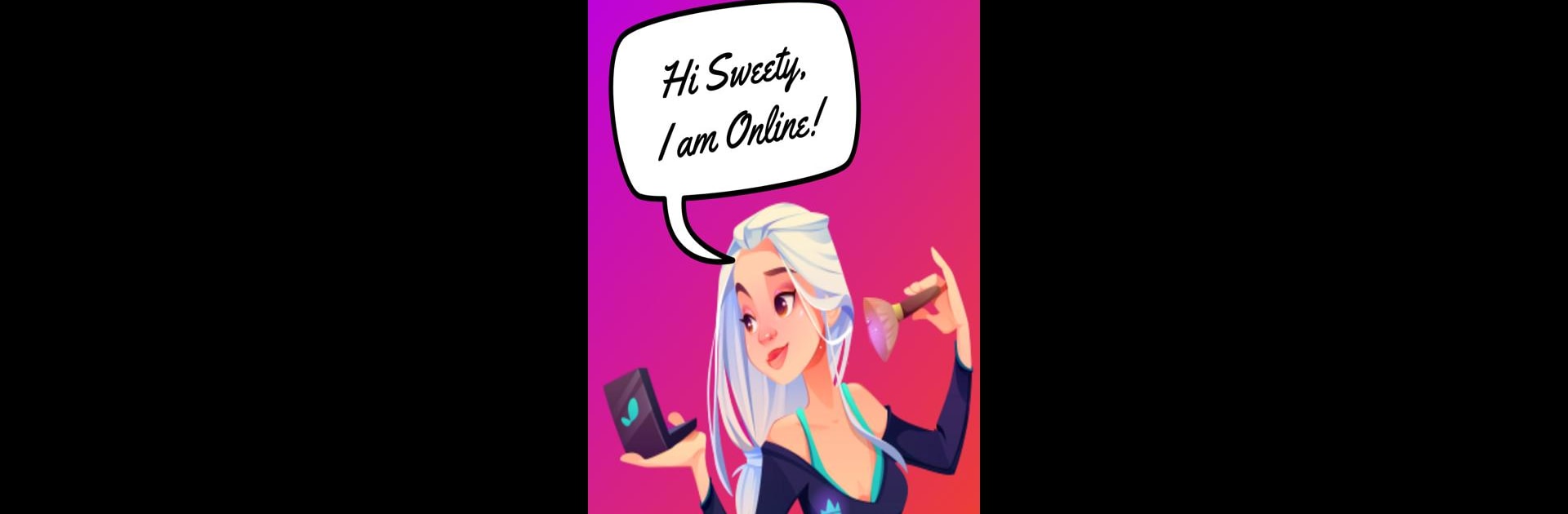AI Girlfriend: Chat GF is an Entertainment app developed by MACHAAO Inc. BlueStacks app player is the best platform (emulator) to run this Android app on your PC or Mac for an immersive user experience!
Interact with AI girls, discuss topics that interest you, and build deep friendships and connections. Suppose you’re looking for someone to talk to after a hectic day or just flirt and tell jokes. You can trust this app to deliver a top-level experience.
About the App
AI Girlfriend: Chat GF simulates a virtual girlfriend to keep you engaged. These AI bots were programmed to act, listen, and respond like real-life girls. This means you can have deep conversations and talk about your goals without receiving generic responses.
The app also lets you try out several activities with your AI girlfriend. You can roleplay as fictional characters to recreate popular movie scenes. Additionally, you can keep up with more than one AI girl. This lets you explore different connections with distinct personas.
App Features
- Smooth user interface
- Realistic conversations
- Multiple AI personas
How to Get?
Download AI Girlfriend: Chat GF for free from the Google Play Store using the BlueStacks app player.