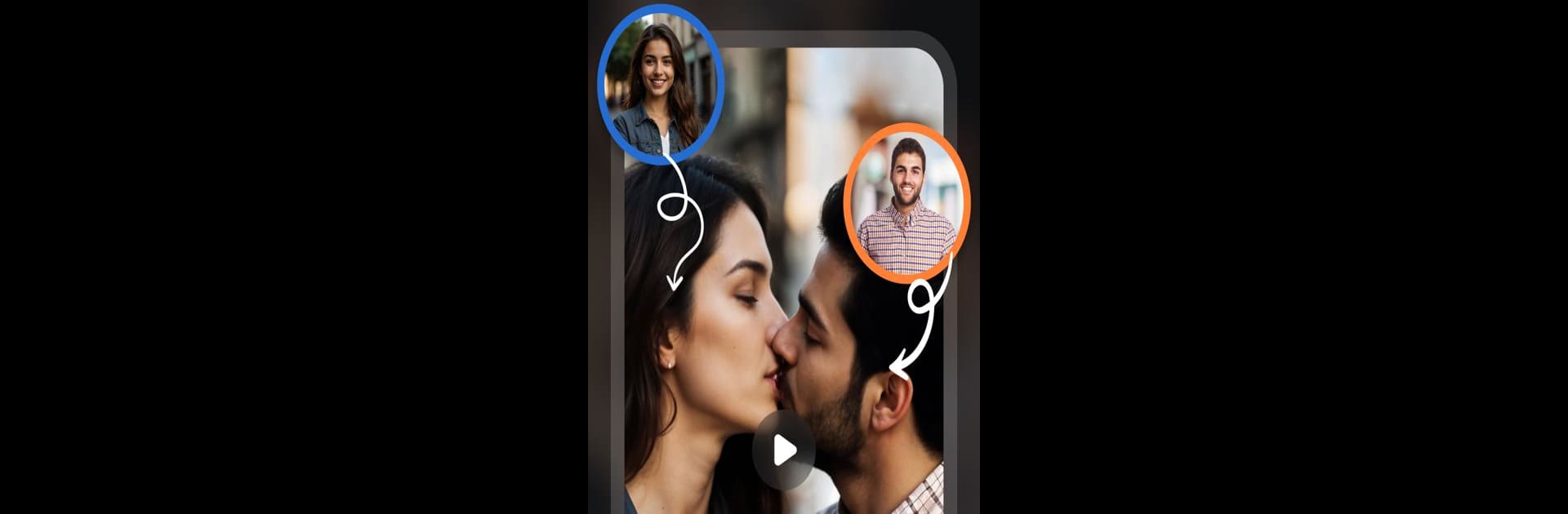Multitask effortlessly on your PC or Mac as you try out AI Kissing Video Generator, a Entertainment app by SOFTIZO UNIVERSE on BlueStacks.
About the App
Ever wondered what it would look like if your favorite photos could come to life with a little AI magic? With AI Kissing Video Generator from SOFTIZO UNIVERSE, you get to pick any two images and turn them into fun, animated videos—no editing skills needed. This quirky Entertainment app makes it super simple to create one-of-a-kind clips where your photos hug, dance, fight, or even share a kiss. The experience feels playful and creative, and you’re in the driver’s seat the whole time.
App Features
-
Pick Any Two Photos
Pull up shots from your gallery or snap new pics with your camera—no complicated steps, just select the pair you want to animate. -
Multiple Animation Styles
Choose from a mix of movements—kissing, hugging, dancing, cuddling, holding hands, or even fighting. Let the AI work its magic and see something new every time. -
Instant AI Video Creation
It just takes a tap. Once you’ve set up your images and picked an animation, the AI Kissing Video Generator puts everything together automatically. No video editing background required. -
Easy-to-Use Controls
The app keeps things straightforward. A simple tap, some quick choices, and you’re ready to go—so you can spend more time having fun and less time figuring out menus. -
Save & Share Creations
All your animations are saved right in the “My Creations” section, making it easy to show them off to friends, family, or post them up on social media. -
Personalize Your Messages
Add a creative, personal twist to your everyday photos—whether you want to make someone laugh or add something special to a card or message. -
Runs Smoothly on BlueStacks
If you like making things bigger on your computer, you can use BlueStacks to enjoy the whole experience on a larger screen—no fuss, just more room for creativity.
Eager to take your app experience to the next level? Start right away by downloading BlueStacks on your PC or Mac.