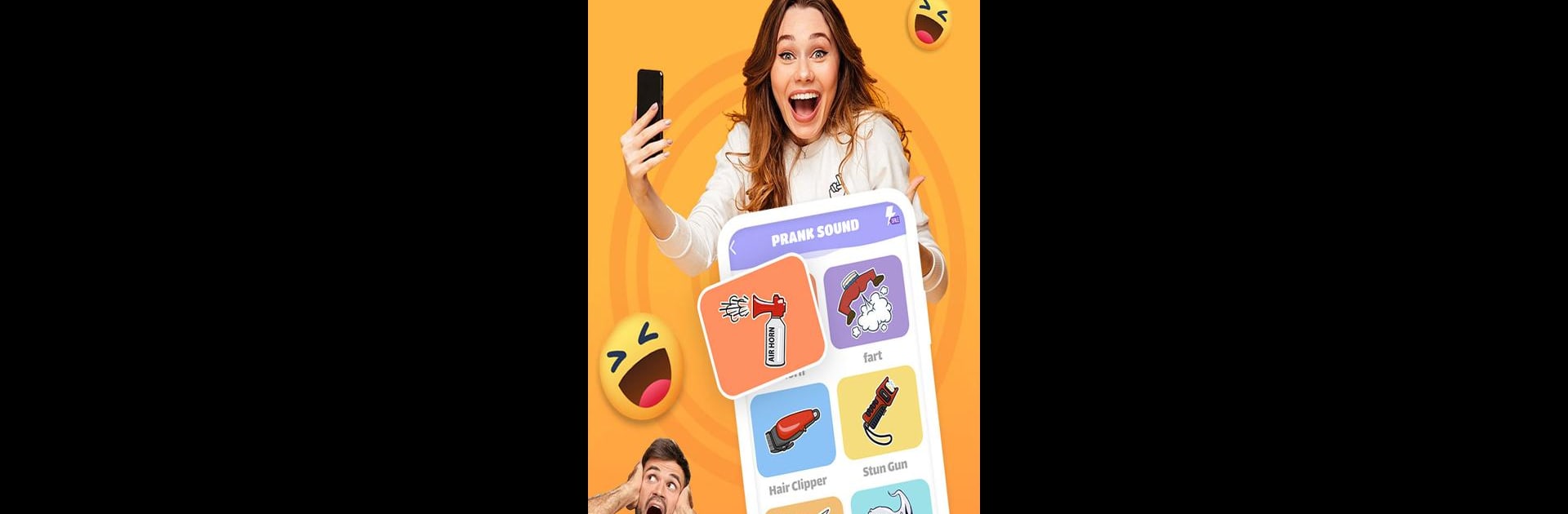Why limit yourself to your small screen on the phone? Run Air Horn – Prank Sounds, an app by GAdventure, best experienced on your PC or Mac with BlueStacks, the world’s #1 Android emulator.
About the App
Get ready to have some serious fun with Air Horn – Prank Sounds from GAdventure! This entertainment app turns your phone into a pocket full of surprises, perfect for pranking friends or just cracking yourself up. Whether you want to pull off a classic air horn gag or mess around with fake calls and funny sound effects, you’ll find plenty of ways to keep things lively.
App Features
-
Huge Soundboard Selection
Pick your mischief: air horn blasts, cartoon sounds, hair clippers, fart noises, bombs, razors, gun effects—you name it. Switch between hilarious and startling sounds with just a tap. -
Fake Call & Chat Messenger
Imagine your friend’s reaction when they think they’re getting a call from a celebrity or you pull off a realistic fake chat. You can tweak the caller ID, picture, and even choose the voice, so your prank feels legit every time. -
Voice Changer Goodness
Spice up your game by recording yourself and transforming your voice into something completely different—go from cute to creepy or copy animal and character voices. It’s a blast hearing your own words come back totally changed! -
Soothing Sleep Sounds
Done with pranking? Wind down by switching to calming soundscapes or gentle melodies. Just swipe over to the sleep section and pick something relaxing—great for those nights when you need help unwinding. -
Memes & Sound Effects for Every Mood
The app has a mix of classic meme sounds and all sorts of obscure effects. Whatever mood—or prank—you’re in, there’s something here to amp it up.
You can also try Air Horn – Prank Sounds using BlueStacks if you’re curious how all those sound effects feel on a bigger screen.
Ready to experience Air Horn – Prank Sounds on a bigger screen, in all its glory? Download BlueStacks now.