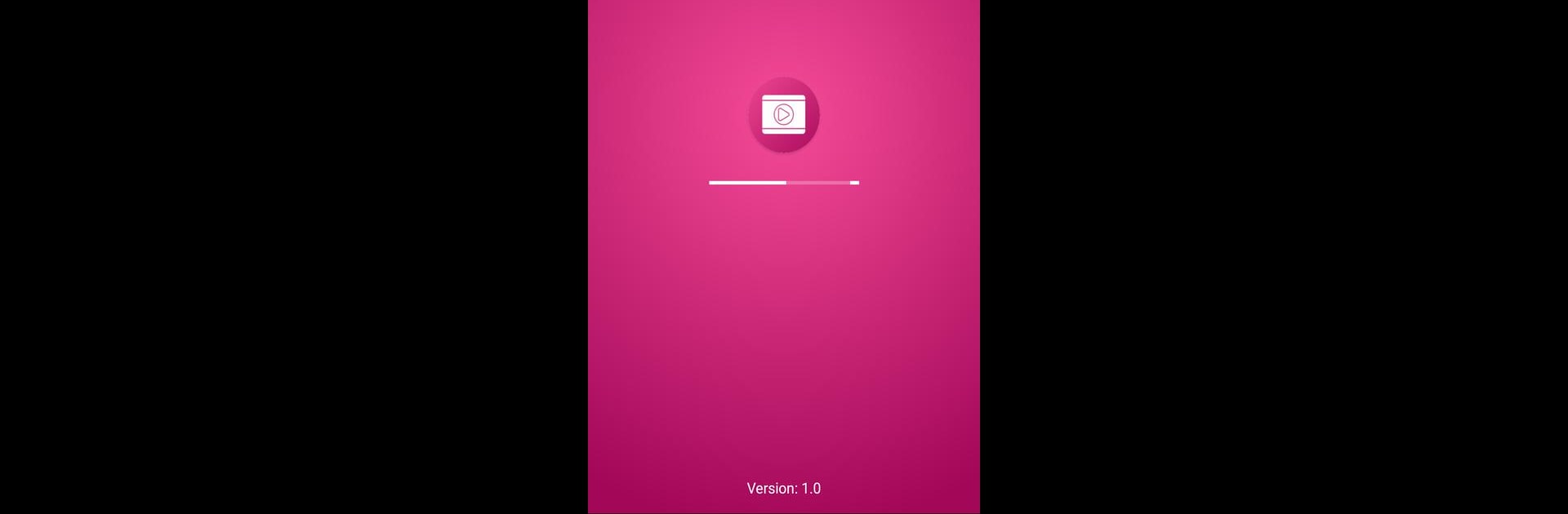Get freedom from your phone’s obvious limitations. Use All Torrent Movie Downloader, made by Movie Details 4, a Entertainment app on your PC or Mac with BlueStacks, and level up your experience.
About the App
Looking for a simple way to grab your favorite movies and TV shows straight to your device? All Torrent Movie Downloader makes it pretty effortless to search for, discover, and download a ton of movie content—all in one spot. Whether you’re into Bollywood blockbusters, Hollywood hits, or the latest from down south, this Entertainment app by Movie Details 4 puts everything at your fingertips.
App Features
-
Super Fast Downloads
Don’t want to wait forever for downloads? There’s no speed limit here, so your movies and shows can be on your device in no time. -
Instant Movie & Show Search
Quickly find exactly what you’re looking for—Bollywood, Hollywood, South films, or that trending series everyone’s talking about. The built-in search makes it smooth and quick. -
Browse By Category
Not sure what to watch next? You’ll find easy-to-browse categories like Trending, Top Rated, Upcoming, and Popular to help you decide. -
Full Control Over Downloads
Need to hit pause, stop, or even delete a download? You can manage all your torrents directly, right from the app, without any hassle. -
Totally Free To Use
All Torrent Movie Downloader packs in a lot of the good stuff you’d usually expect from something paid—but it’s free for Android users.
For folks who prefer a bigger screen experience, you can also use this app with BlueStacks and explore your favorite Entertainment content on your computer.
BlueStacks brings your apps to life on a bigger screen—seamless and straightforward.