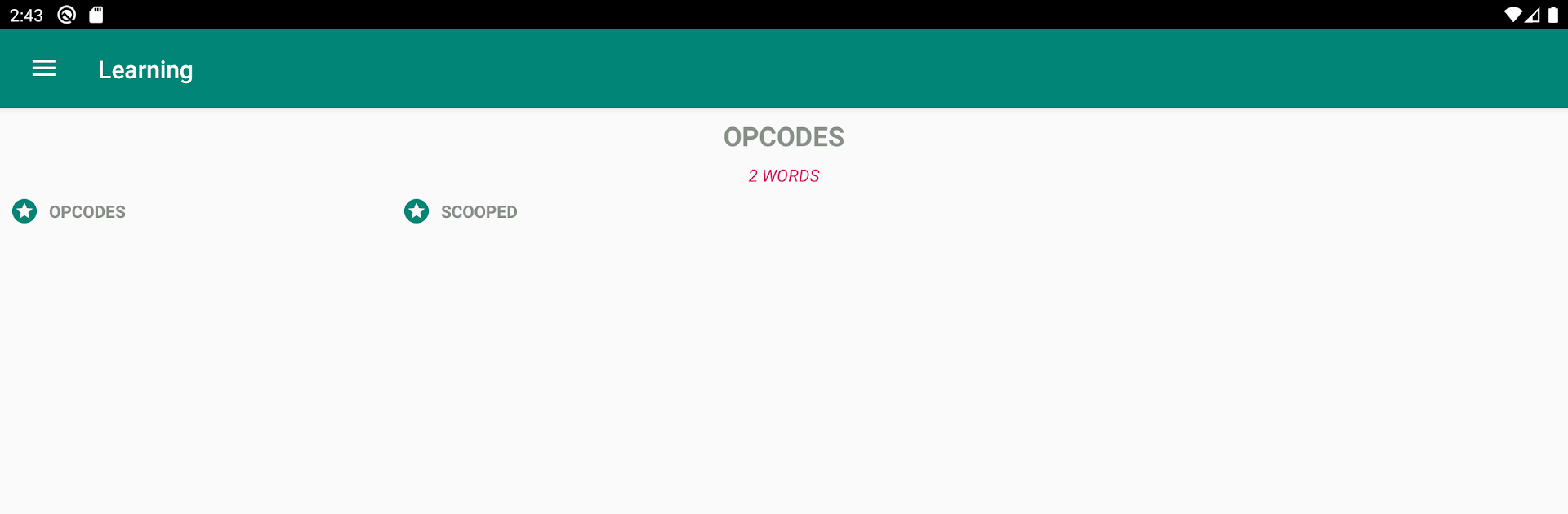Get freedom from your phone’s obvious limitations. Use Alphagram-R : Anagrams Free, made by Fabrice Montfort, a Entertainment app on your PC or Mac with BlueStacks, and level up your experience.
About the App
Ever get stuck in the middle of a word puzzle and wish you had a pocket-sized helper? Alphagram-R : Anagrams Free is built just for those head-scratching moments, whether you’re a word game pro or just want a quick way to look up tricky words. Created by Fabrice Montfort, this entertainment app makes it easy to find just the right word, practice your vocabulary, or even settle friendly debates with grandpa when he claims that strange seven-letter word.
App Features
-
Smart Word Finder
Quickly search for words up to 10 letters, and if you’ve rated the app in settings, toss in a couple of wildcards. It’s a big help for anagrams, crossword clues, or moments you’re just curious about a new word. -
Multi-Language Touch
Stuck on a French word? No problem. See accented spellings alongside standard answers, perfect for multi-lingual families or French puzzle fans. -
Word Definitions at a Tap
Curious what that weird word actually means? Tap from the results list to open its definition on Wiktionary—no need for guesswork. -
Hear Pronunciations
Not sure how to say that word you just found? Listen to the pronunciation right within the app. -
Flexible Layout Options
Whether you like holding your device upright or sideways, the app works in both portrait and landscape mode. Comfort matters when you’ve got a tough puzzle session ahead. -
Crossword & Learning Modules
Try out the built-in crossword search tool or experiment with the learning module, which adds a dash of humor as you boost your word power. -
Ad-Supported and Premium Options
Use the free app with ads, or if you want a cleaner experience and more advanced search features for serious anagram and crossword solving, check out the paid version. -
BlueStacks Compatibility
Want a bigger view? Alphagram-R : Anagrams Free works just fine on BlueStacks for those times you’d rather use your computer screen.
BlueStacks brings your apps to life on a bigger screen—seamless and straightforward.