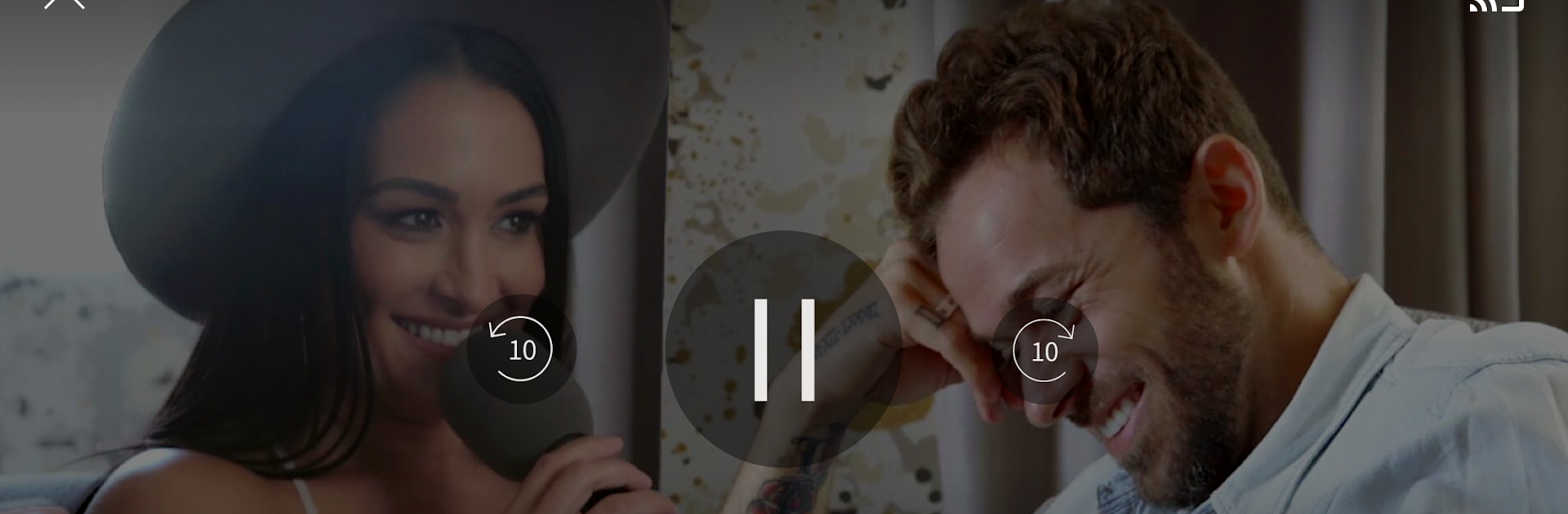Multitask effortlessly on your PC or Mac as you try out E!, a Entertainment app by NBCUniversal Media, LLC on BlueStacks.
About the App
With the E! app, pop culture fans get a front row seat to the juiciest reality shows, must-see celebrity moments, and plenty of binge-worthy TV—all in one easy spot. Whether you’re catching new episodes right after they air, reliving iconic seasons, or streaming live TV, E! makes it feel like the party’s always on at your place. Just fire it up, link your TV subscription, and you’re all set for a non-stop entertainment fix.
App Features
-
Watch New Episodes Fast
Missed last night’s drama? No worries. Stream the latest episodes of popular E! series the day after they premiere, so you’re always in the loop. -
Live TV Streaming
Love watching in real time? The app lets you live stream E! and other NBCUniversal networks 24/7—if you have your TV provider ready, you’re good to go. -
Compatible with Chromecast
Want to see your favorite stars on a bigger screen? Easily cast shows from the E! app onto your TV for more room to spot the drama. -
Keep Your Place
Had to hit pause halfway through a wild episode? The app remembers where you left off, so you can pick up the story right away. -
Favorites and Quick Access
Mark must-watch shows as your favorites. No more searching—get straight to the latest episodes of the series you can’t get enough of. -
Explore More Networks
Not just E! content—access on-demand shows and classics from NBC, Bravo, USA, SYFY, and more within the same app. -
Personalized NBCUniversal Profile
Sign up for a profile and sync your favorites across all your devices. Start shows on your phone, finish them on your tablet, and even grab a few free episode credits without logging in to your TV provider right away. -
Flexible Filtering
Browse by network or genre to easily find your next obsession or revisit some throwback favorites. -
Continue Watching Across Devices
Pick up where you left off, no matter what device you’re using—your progress always follows you.
If you try E! on BlueStacks, you can catch all the fun of your favorite celeb shows right from your computer.
Ready to experience E! on a bigger screen, in all its glory? Download BlueStacks now.