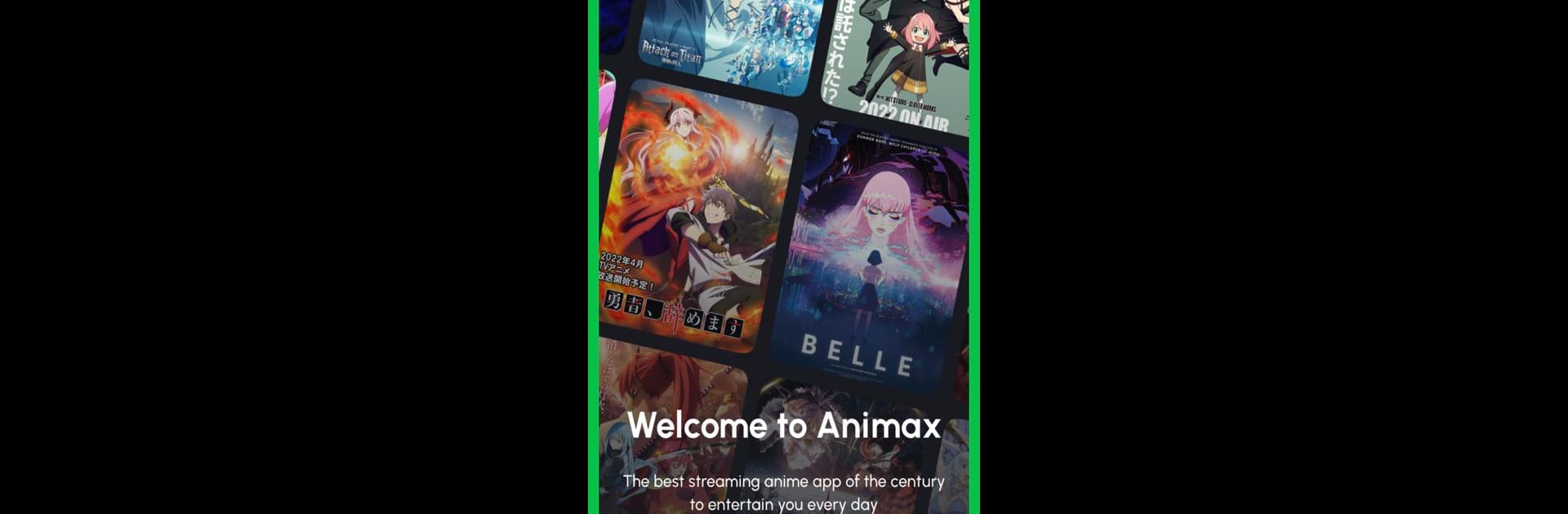Multitask effortlessly on your PC or Mac as you try out Anistream, a Entertainment app by JSM Themes on BlueStacks.
About the App
Ever wish there was an easy way to catch your favorite anime—or stumble on something totally new—right from your phone? Anistream makes it super simple for fans of Japanese animation to watch, share, and keep up with shows they love. Whether you’re looking for classic sagas or the freshest new releases, this Entertainment app from JSM Themes brings everything together in one spot. Expect a smooth experience: pick what you want, stream when you want, and connect with other fans while you’re at it.
App Features
-
Huge Anime Selection
Find everything from legendary hits to the latest buzzworthy episodes. Anistream serves up a huge range of genres—action, romance, comedy, fantasy—plus movies, OVAs, and more. There’s always something worth watching. -
Watch Anywhere, Anytime
On the bus, in bed, or between classes—stream your favorite anime on your mobile device whenever you feel the urge. Works just as well when you’re at home, too (and yes, you can even run it on BlueStacks if you’re into watching from your computer). -
Language Choices
Prefer subs? Dubs? Go for Japanese audio with English subtitles or switch to another language if that’s more your thing. You’re in control of how you want to watch. -
Smart Recommendations
Can’t decide what to watch next? Anistream gets to know your style and suggests shows and movies that match your vibe. No more endless scrolling—let the app help you find your next obsession. -
Simple, Clean Navigation
The interface keeps things straightforward, so you can hop between categories, search for specific titles, or quickly access your go-to shows without hassle. -
Watchlist & Sync
Bookmark all your must-see anime and keep your watch progress synced—even if you bounce between devices. Your queue follows you from phone to tablet to computer. -
Offline Playback
Going off the grid or heading somewhere with spotty Wi-Fi? Download episodes ahead of time and stay entertained, internet or not. -
Episode Alerts
Stay in the loop—get notified when new episodes drop so you’re always up to date. -
Anime Fan Community
Got opinions? With Anistream’s built-in community, you can jump into discussions, swap recommendations, and connect with fellow anime lovers as passionate as you are.
Eager to take your app experience to the next level? Start right away by downloading BlueStacks on your PC or Mac.