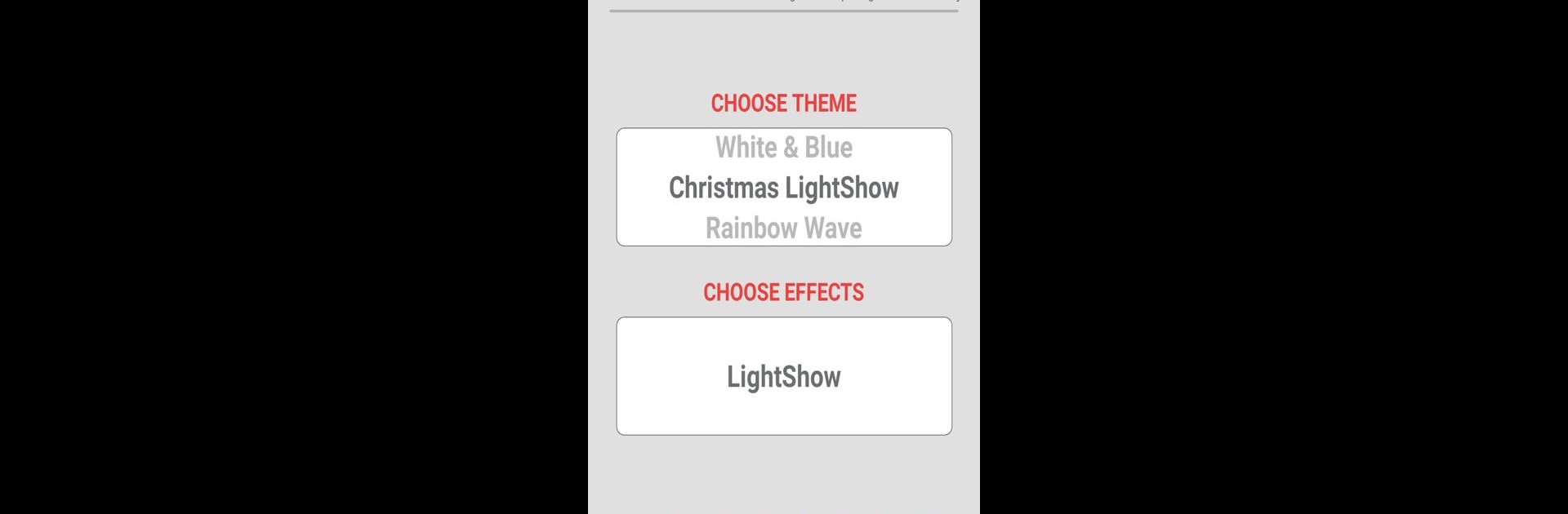Why limit yourself to your small screen on the phone? Run AppLights, an app by Gemmy Industries, best experienced on your PC or Mac with BlueStacks, the world’s #1 Android emulator.
About the App
Looking to make your house the talk of the block during the holidays? AppLights makes it easier than ever to jazz up your space with bright, personalized light shows—all managed straight from your phone. Whether you’re into classic twinkling whites or bold, colorful displays, this Entertainment app from Gemmy Industries puts total control of festive lighting right in your hands.
App Features
-
Smart Light Control
Set the scene for the season with just a few taps. AppLights lets you manage your compatible lights wirelessly—no getting tangled up with remotes or extra fuss. -
Loads of Holiday Effects
Browse through a bunch of built-in lighting effects. You can pick and swap between animations, colors, fades, and more. Got a favorite? Set it and let it run on repeat. -
Customizable Color Options
Love a good red and green combo or maybe a mix of blues and purples? You can experiment with tons of color choices to fit your mood or theme. -
Switch Between Themes
With several holiday themes to choose from, it’s easy to match your lights to any celebration, whether it’s Halloween, Christmas, or just a regular Tuesday when you’re feeling festive. -
Indoors or Outdoors
AppLights works for both your yard and living room, so you can create a cozy vibe inside or a show-stopping display outside. -
Easy Setup
Setting up your light show is simple and straightforward. The app guides you along, so you’ll have everything glowing in no time—no tech expertise required.
You can unlock all these features with AppLights, including when running the app through BlueStacks.
Eager to take your app experience to the next level? Start right away by downloading BlueStacks on your PC or Mac.