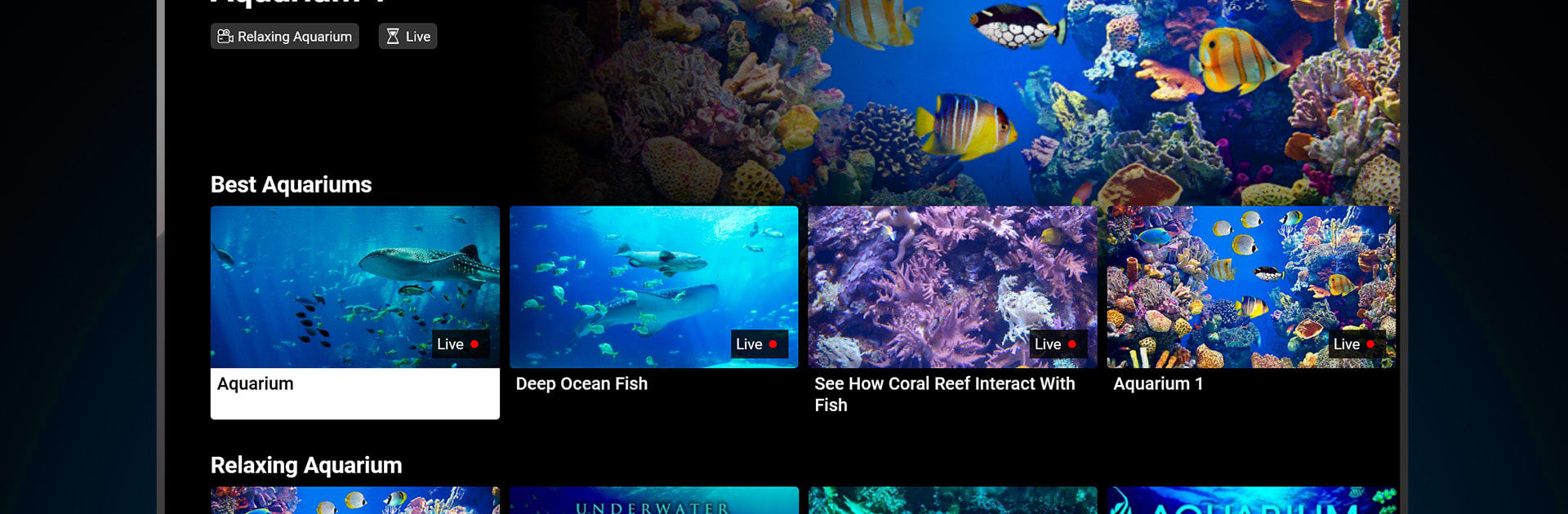Get freedom from your phone’s obvious limitations. Use Aquariums TV, made by Castify.ai, a Entertainment app on your PC or Mac with BlueStacks, and level up your experience.
About the App
Aquariums TV brings the peaceful vibes of underwater worlds straight to your screen, no aquarium maintenance required. Whether you’re looking to chill out, set the mood for your workspace, or just lose yourself in gorgeous scenes of sea life, this app is like having a window into a mesmerizing ocean reef. Expect a mix of tranquil music and true-to-life 4K UHD video—just the thing when you need an escape from the everyday.
App Features
-
Stunning 4K UHD Footage
Watch hours of captivating videos featuring crystal-clear underwater scenes. From shimmering fish to elegant rays, everything pops in ultra-high definition. -
Peaceful Soundtracks
Soft, calming music adds to the experience, helping you unwind whether you’re at home or the office. -
Diverse Marine Life
Get a close-up glimpse of all kinds of sea creatures—think colorful fish, jellyfish gliding, graceful manta rays, and even the occasional shark. -
No Setup Required
Just open Aquariums TV and pick a video; there’s nothing to build or clean. Enjoy immediate relaxation without any fuss. -
Flexible Viewing
Some content may play in its original aspect ratio, so you always get the authentic underwater look. -
Free & Easy Access
All this comes at no cost, and you can even keep it playing in the background while you work or study. -
Works Great on BlueStacks
Experience even bigger ocean scenes if you run Aquariums TV on your PC using BlueStacks—perfect for turning any workspace into a peaceful retreat.
Eager to take your app experience to the next level? Start right away by downloading BlueStacks on your PC or Mac.