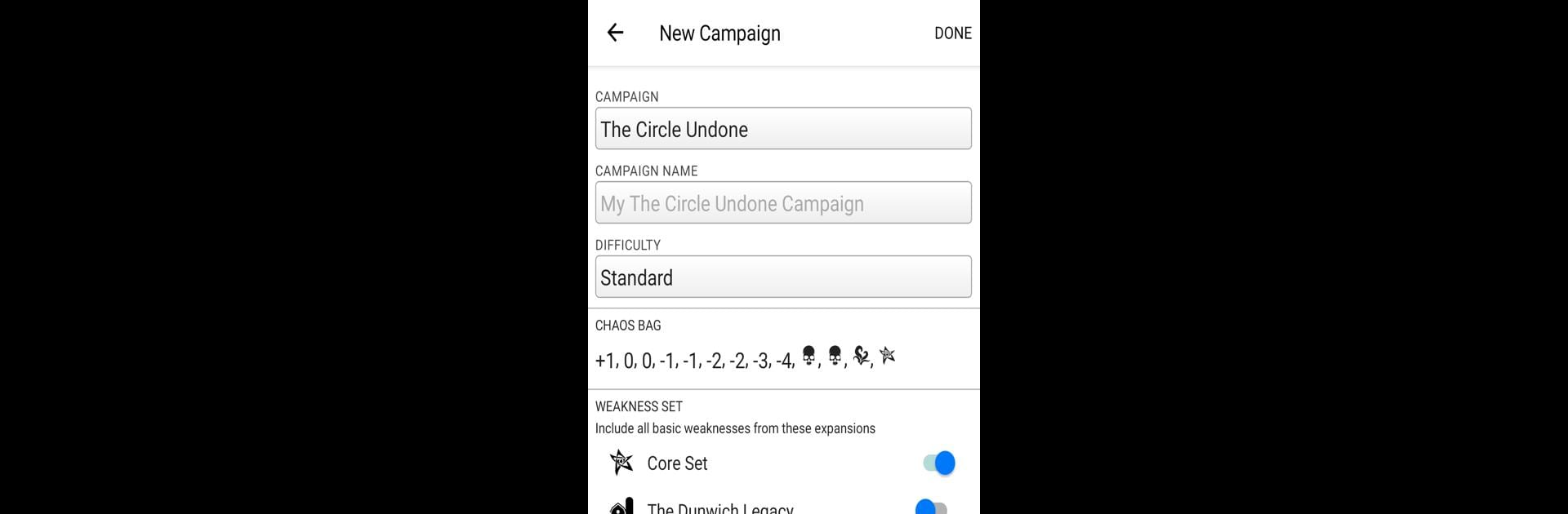Let BlueStacks turn your PC, Mac, or laptop into the perfect home for Arkham Cards, a fun Entertainment app from Daniel Salinas.
About the App
Arkham Cards is the go-to companion for fans of the Arkham Horror LCG, making it easier to wrangle decks and keep those twisting campaign stories straight. Whether you’re building a new investigator from scratch, tracking your progress through bizarre scenarios, or just keeping your chaos bag tidy, this app keeps things organized without getting in your way. Expect a smoother tabletop experience, a little less paper mess, and way more time to enjoy the game.
App Features
-
Deck Building Made Simple
Create, edit, and upgrade your investigator decks right in the app. You can work offline or, if you’ve got an ArkhamDB account, sync up and manage your decks across devices. -
Campaign Log & Progress Tracking
Stay on top of every campaign. Group your decks together, keep a digital campaign log, and update scenario results as they happen—no more misplaced notes or scattered papers. -
Manage Trauma & Basic Weaknesses
The app helps you record trauma for each investigator and assign those nasty random basic weaknesses, making campaign continuity a breeze. -
Chaos Bag Management
Want to juggle multiple campaigns at once? No problem. Track changes to your chaos bag and draw tokens right in the app, so you’re always ready for whatever the mythos throws at you. -
Built-in Odds Calculator
Wondering if your next skill check is doomed to fail? Use the calculator to get the odds before you try your luck—it’s fast, handy, and surprisingly addictive. -
Advanced Card Search
Looking for that one card with a specific trait or ability? The search tool lets you filter by trait, health, shroud, keyword, and more.
For those who want an even smoother experience running Arkham Cards on a larger screen, it’s a solid fit with BlueStacks.
BlueStacks gives you the much-needed freedom to experience your favorite apps on a bigger screen. Get it now.