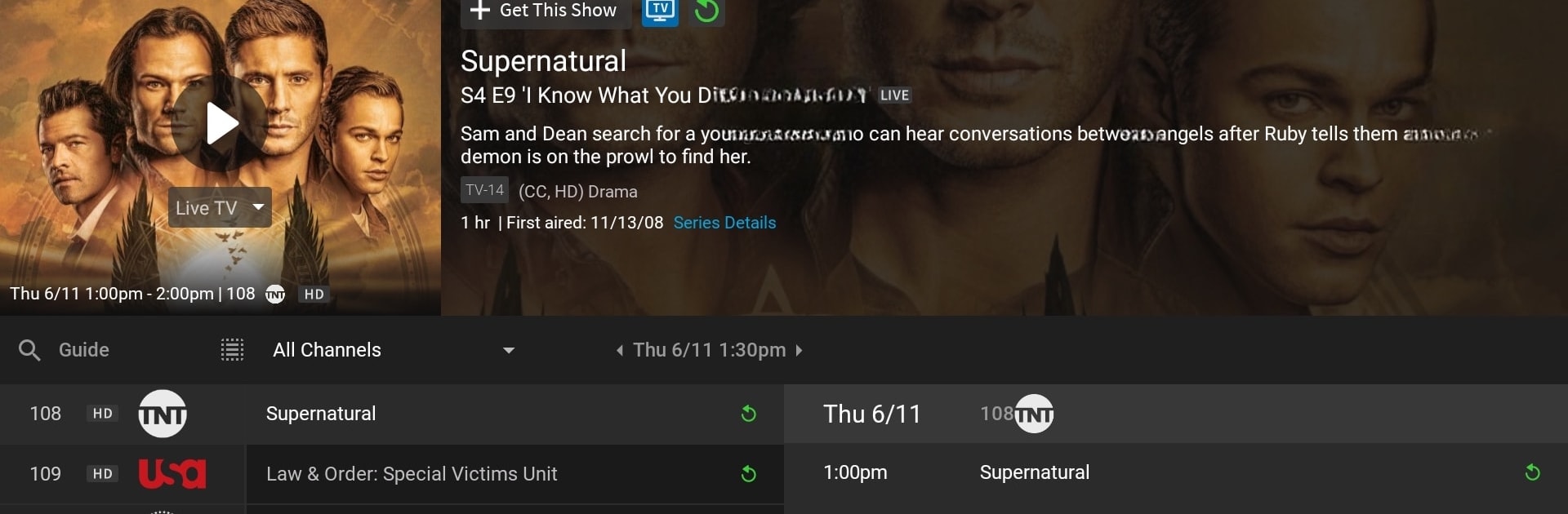Let BlueStacks turn your PC, Mac, or laptop into the perfect home for Astound TV+ RCN/Grande/WAVE, a fun Entertainment app from Astound Broadband.
About the App
Astound TV+ RCN/Grande/WAVE from Astound Broadband makes it easy to keep up with your favorite shows and movies, whether you’re hanging out at home or heading out. If you’ve got an Astound IPTV subscription, just grab your set-top box and you’re all set to unlock live TV, on-demand content, and cloud DVR straight from your device. Ever find yourself needing a way to watch that big game or pick up where you left off on a hilarious sitcom, wherever you are? This app’s got you covered, keeping all your shows just a tap away.
App Features
-
Live & On-The-Go TV
Watch live TV and recorded shows from your channel lineup, wherever you’ve got WiFi—so you never miss out when you’re running errands or waiting at soccer practice. -
Start Over & Catch Up
Miss something good? Just rewind and restart a show that aired up to three days ago, no recording needed. Handy if you spaced out or got interrupted. -
Cloud DVR Storage
Record as many shows as you want at the same time with 125 hours of storage built in. Forgot to hit “record”? No worries—schedule recordings on the fly right from your device. -
Flexible Streaming Across Devices
Share the app with the whole household: you can stream on up to five devices at once and register up to twelve. Start watching on the TV, keep streaming on your tablet or phone. -
Universal Search
Don’t remember which app, channel, or recording has what you’re looking for? Use the search function to comb through live TV, your recordings, On Demand, and streaming all at once.
On BlueStacks, you can easily bring this Entertainment app to your bigger screen for comfortable viewing, especially if you want the living room experience wherever you are.
Eager to take your app experience to the next level? Start right away by downloading BlueStacks on your PC or Mac.