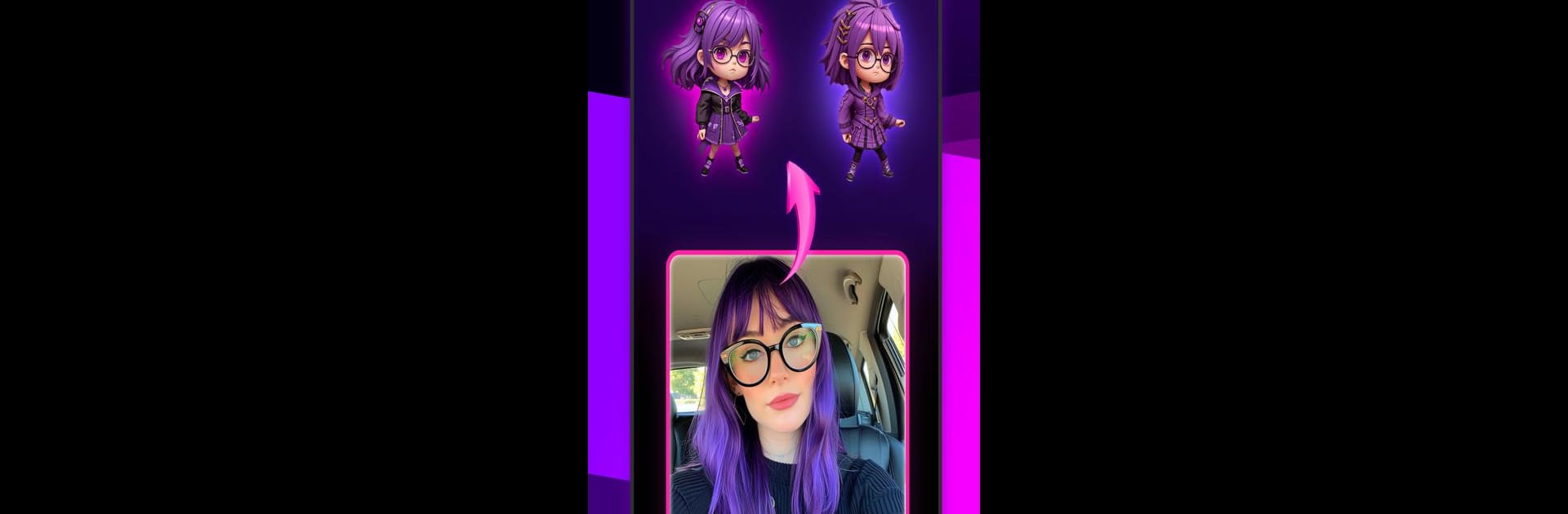Multitask effortlessly on your PC or Mac as you try out Astrocade, a Entertainment app by Astrocade on BlueStacks.
About the App
Astrocade is your go-to spot for both game lovers and aspiring creators who want to try their hand at making something fun. Whether you’re looking to play games or experiment with building your own, Astrocade gives you the freedom to do both—no experience required. Expect a laid-back, playful environment where you can toggle between discovering new games and letting your creativity shine.
App Features
-
Switch It Up with Play and Create Modes:
Hop between playing games and building them yourself. Play mode drops you right into all kinds of adventures, while Create mode is perfect for tinkering or dreaming up brand new ideas. -
Easy Game Creation:
Don’t know how to code? No problem! Creating a game here is as simple as typing out your idea. Change things up, edit details, or start from scratch—no fancy tools needed. -
Share and Explore:
Once you’ve built something, you can publish it for others to try. Or just enjoy checking out what other people in the Astrocade community have come up with. -
Always Something New:
There’s never a dull moment—jump around genres, discover hidden gems, or challenge yourself with someone else’s wild creation. -
Smooth Experience on BlueStacks:
Enjoy everything Astrocade has to offer right from your desktop if you want a bigger screen or a different vibe. BlueStacks has you covered for playing or creating anytime.
Switch to BlueStacks and make the most of your apps on your PC or Mac.