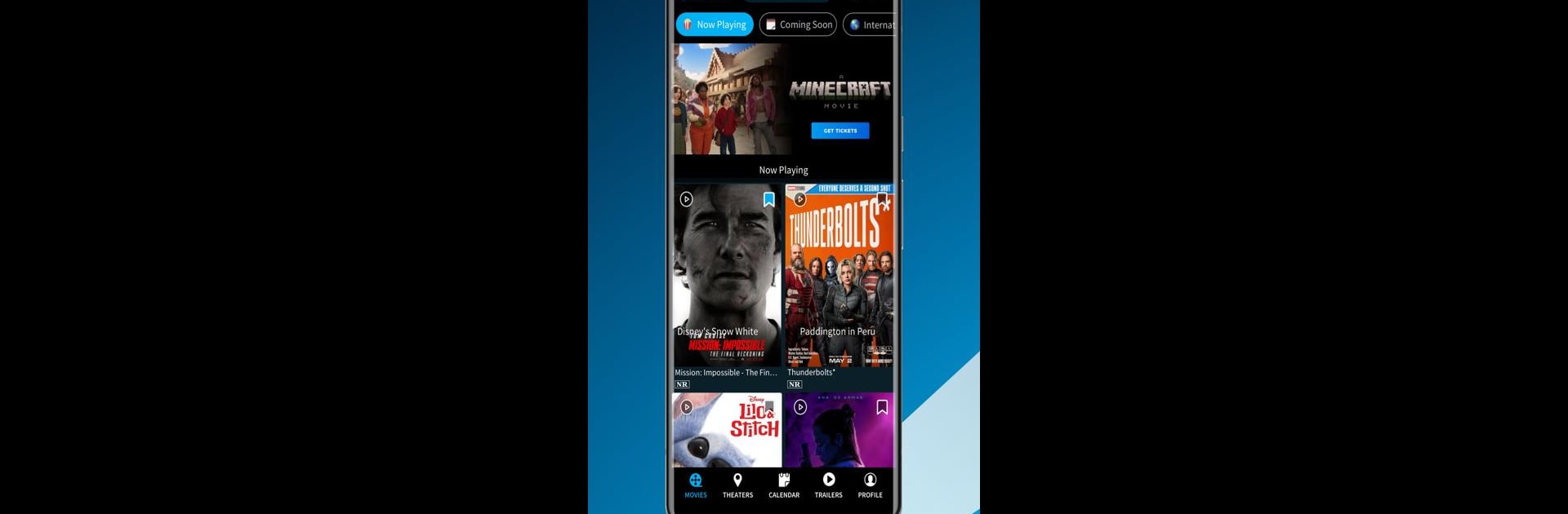Get freedom from your phone’s obvious limitations. Use Atom – Movie Tickets & Times, made by Atom Tickets, LLC, a Entertainment app on your PC or Mac with BlueStacks, and level up your experience.
About the App
Atom – Movie Tickets & Times makes catching a movie with friends or flying solo way easier. Forget waiting in those box office lines or sorting out a group text mess just to pick a showtime. This app brings the entire movie night experience—picking a film, grabbing seats, even line-skipping with digital tickets—right to your fingertips. If you’re the planner of the group or simply love heading out to the theater on a whim, this app takes care of the little hassles.
App Features
-
Quick Ticket Booking
Reserve your movie tickets ahead of time with only a few taps—pick your favorite seats and pay, then just show up with your phone. -
Skip the Lines
No more waiting at the box office. Just scan your digital ticket from your Android device when you arrive and head straight in. -
Pre-Order Snacks
Craving popcorn or candy? Some theaters let you order snacks and pick them up fast, so you spend less time waiting and more time relaxing. -
Easy Group Movie Planning
Set up plans with friends, assign seats, and even let everyone pay on their own so you’re not stuck chasing IOUs. It’s all organized right in the app, way easier than juggling texts. -
Connect Loyalty Programs
Link your theater loyalty accounts to earn rewards on every ticket—so every movie night counts toward your next freebie. -
Exclusive Offers & Discounts
Get access to special promos and deals on tickets that you won’t find anywhere else. -
Flexible Payment Options
Pay your way, whether that’s credit card, Google Pay, Samsung Pay, Venmo, PayPal, or Amazon Pay. -
All the Formats
From IMAX to standard or luxury recliner setups, browse and book tickets for the movie experience you’re after. -
Easy Ticket Management
Plans changed? Cancel tickets with just a tap. You can also save them to Google Pay for faster entry. -
Wide Theater Network
Atom – Movie Tickets & Times partners with tons of national and indie theaters, including names like AMC Theatres, Cinemark Theatres, Alamo Drafthouse, Harkins Theatres, and so many more. You’ve got options all across town.
If you like using your favorite entertainment apps through BlueStacks, you’ll find that Atom – Movie Tickets & Times fits right in and works smoothly.
Ready to experience Atom – Movie Tickets & Times on a bigger screen, in all its glory? Download BlueStacks now.