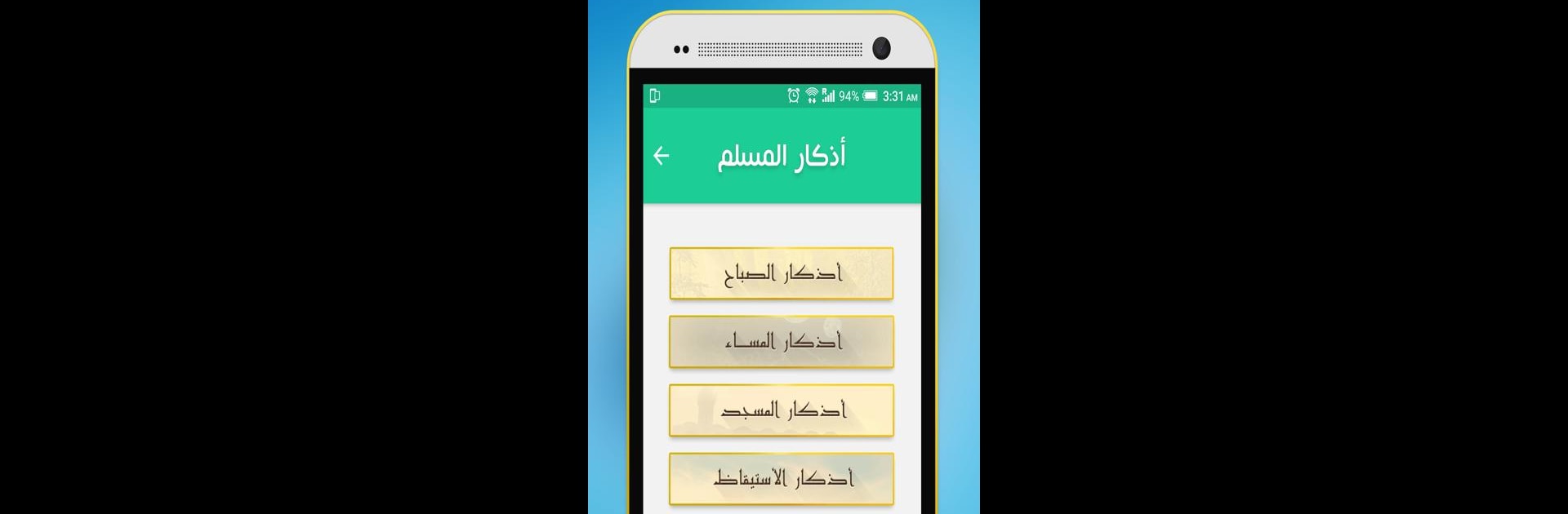Why limit yourself to your small screen on the phone? Run Auto- Athkar for muslims, an app by Kunooz., best experienced on your PC or Mac with BlueStacks, the world’s #1 Android emulator.
About the App
Ever wish you could remember to recite those beautiful daily Athkar—without having to check your phone all the time? Auto- Athkar for muslims, created by Kunooz., might just be your new favorite companion. This Entertainment app casually displays authentic Athkar and prayers right on your screen as you go about your day—so you’ll find those moments of remembrance even while texting friends, scrolling, or playing games. No need to open the app every time—just let it do the work in the background.
App Features
-
Custom Reminder Timing
Set how often you want to see Athkar pop up. If you like frequent gentle reminders, you’ve got it. Prefer it spaced out? Totally up to you. -
Rich Library of Athkar
From morning and evening Athkar to prayers before sleep, mosque, or as you wake up—there are lots of sections so you’ll always find what fits your moment. -
On-Screen Display
Athkar shows up on your screen, overlaying other apps. That means you won’t forget even while using your favorite social media or chat app. -
Personalized Prayers
Got a favorite duaa you’d like to see? Add your own custom supplications and make the experience more personal. -
Real-Time Stats
Instantly see how many times you’ve recited tasbeeh or sought forgiveness. Watching your numbers go up can be pretty motivating. -
Digital Tasbeeh
No need to keep count in your head—the app acts as your electronic tally for tasbeeh and istighfar, making it that much easier to stay engaged.
For those on BlueStacks, you won’t miss a thing—the reminders and overlays work seamlessly as you browse or chat from your computer.
Switch to BlueStacks and make the most of your apps on your PC or Mac.