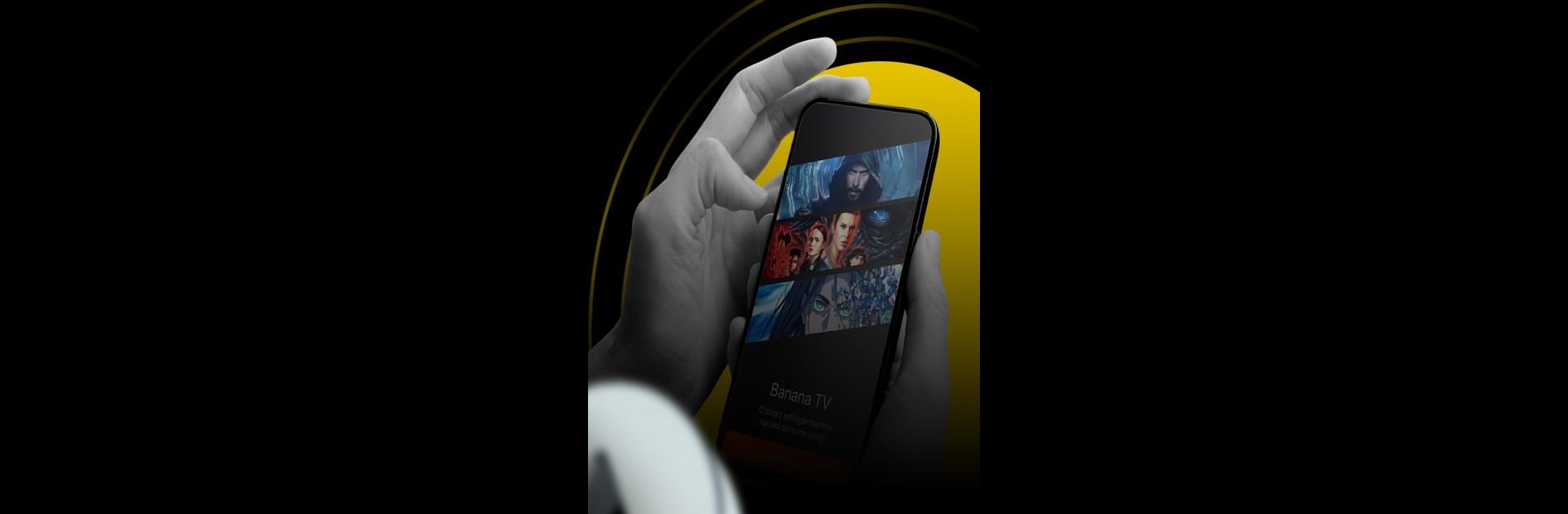Let BlueStacks turn your PC, Mac, or laptop into the perfect home for Banana TV, a fun Entertainment app from Golden Byte.
About the App
Banana TV is your one-stop spot for endless entertainment whenever you want it. Whether you’re looking to chill with a documentary, binge a gripping drama, or find something hilarious to watch with friends, this app makes it super easy. Designed by Golden Byte, Banana TV brings together a fully loaded library—all in one place and all in your language.
App Features
-
Wide Variety of Content
Explore everything from series, documentaries, and movies, to beloved cartoons and the latest anime. Banana TV covers just about every mood and taste, including doramas for those who love a good story. -
Dubbed in Uzbek
Don’t want to fuss with subtitles? No problem—everything’s dubbed in Uzbek, so you can just sit back and enjoy. -
Smooth, High-Quality Streaming
Enjoy a crisp 1080 full HD picture—no grainy screens here. Plus, quick load times mean you won’t be tapping your foot waiting for things to start. -
Easy Browsing by Genre
The catalog is organized for fast searches—flip through genres or use handy filters to discover new favorites, old classics, or trending shows. -
Regular Updates
The library keeps growing, with fresh releases and new series showing up all the time, so there’s always something that’ll catch your eye. -
Release Schedules
Wondering when the next episode drops? Keep track right inside the app; new project schedules are posted so you’re never out of the loop. -
Watch Anywhere
Whether you’re on Wi-Fi or using your mobile network (yes, it works on 3G and 4G), your entertainment goes with you. -
Enjoy on a Bigger Screen
If you prefer catching your shows on a larger screen, Banana TV is easy to use with BlueStacks. Stream from your PC for an even more comfortable viewing experience.
Ready to experience Banana TV on a bigger screen, in all its glory? Download BlueStacks now.