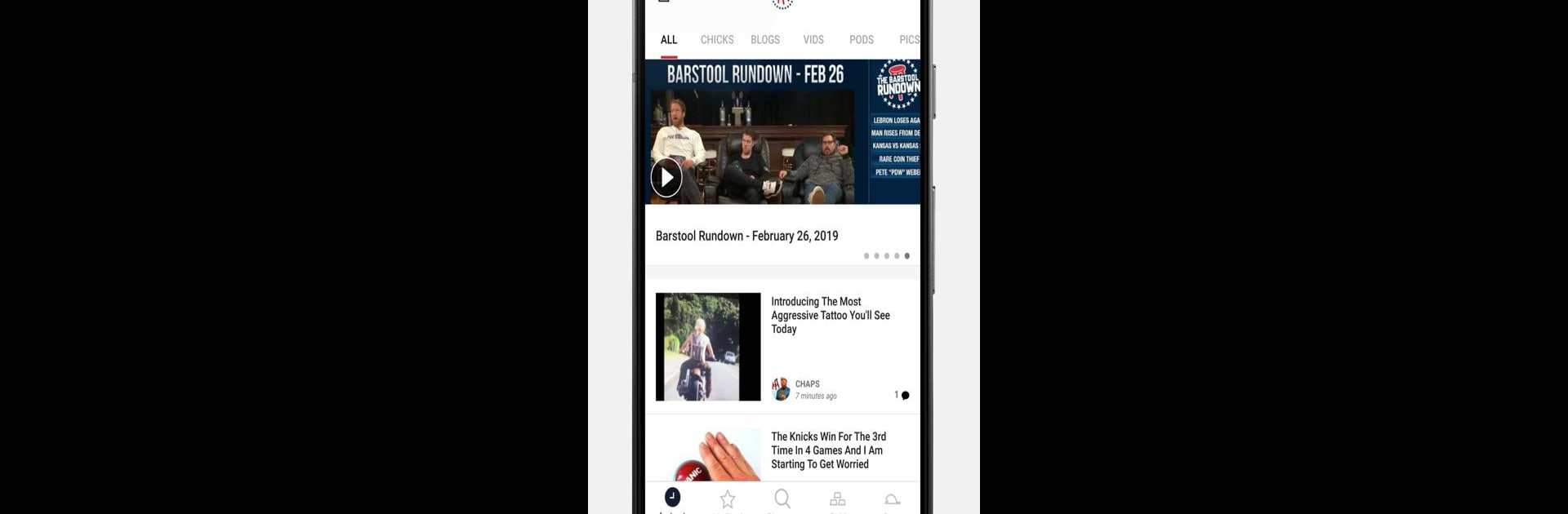Upgrade your experience. Try Barstool Sports, the fantastic Entertainment app from Barstool Sports, from the comfort of your laptop, PC, or Mac, only on BlueStacks.
About the App
Jump into the world of Barstool Sports, where all the chaos, laughs, and up-to-the-minute takes collide in one spot. Whether you’re into quick-hitting videos, can’t-miss podcasts, or want a read that’ll actually get you to crack a smile, this app is built for fans who like their entertainment a little offbeat. Expect to catch all the signature voices and wild personalities you already know, streaming through your phone any time you’re craving something new—or just need a break from the same old.
App Features
-
Live Video Streams
Watch live shows as they happen—never miss out on the wildest debates, in-the-moment reactions, and the crew’s unscripted antics. -
Podcasts On Demand
All your favorites, like Pardon My Take and KFC Radio, are loaded up and ready to go. Listen to the big takes, offbeat interviews, and some hot mess moments whenever you want. -
Latest Blogs
Stay updated with a nonstop feed of blogs covering sports, pop culture, viral oddities, and everything in between written by the always-honest, often hilarious Barstool crew. -
Daily Rundown Videos
Catch up with quick, daily rundowns from familiar faces—the fastest way to know what’s blowing up online or stirring the pot in sports and entertainment. -
Original, Unfiltered Content
All the weird, wild, and absolutely original bits from Barstool Sports delivered straight to your device. If it’s trending or totally off the wall, it’s probably in here. -
Easy Navigation
Swipe through podcasts, live videos, blogs, and series with a layout that actually makes sense. Find your go-to voices or stumble across something new without endless searches. -
Works Smoothly on BlueStacks
Prefer watching or listening on a bigger screen? You can check out everything Barstool Sports has to offer right on your PC using BlueStacks.
Switch to BlueStacks and make the most of your apps on your PC or Mac.