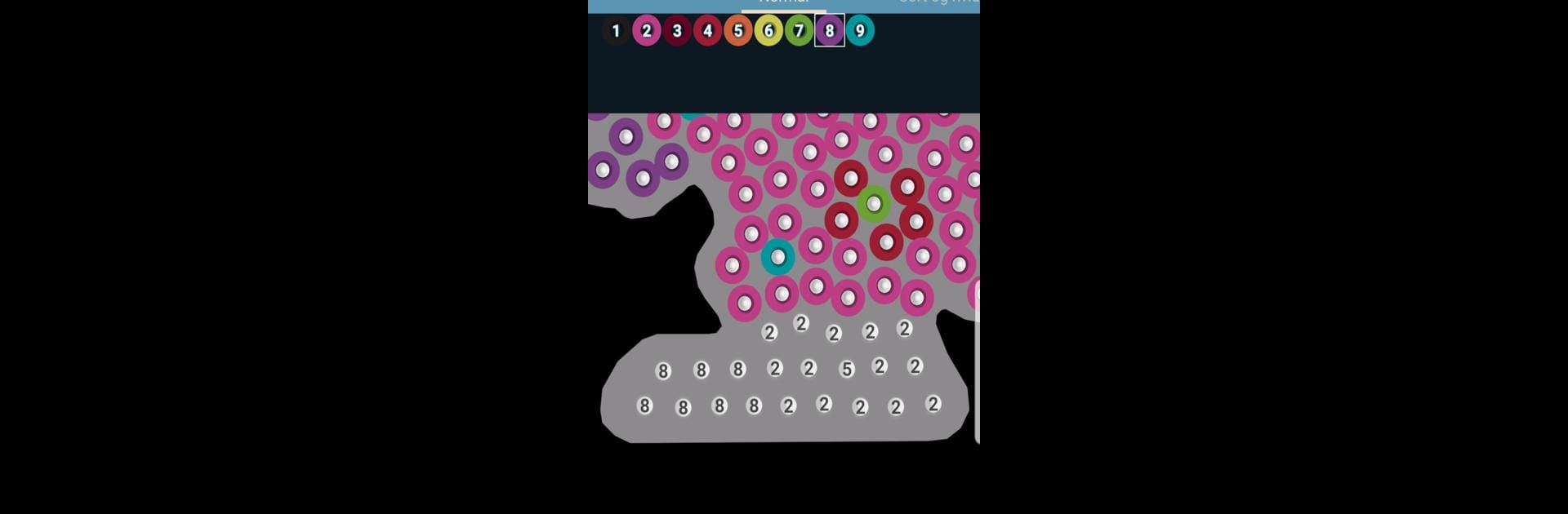Let BlueStacks turn your PC, Mac, or laptop into the perfect home for BeadStudio Free – Crafting fuse bead designs, a fun Entertainment app from datscharf.
About the App
If you love getting crafty with fuse beads—and honestly, who doesn’t?—BeadStudio Free – Crafting fuse bead designs is about to become your new creative sidekick. Whether you’re just looking for a new way to unwind, want to prep a masterpiece before the ironing starts, or just feel like playing with color, this app has you covered. Designed by datscharf, BeadStudio Free puts endless design possibilities right at your fingertips, and yes—you can even bring your own photos to life in bead form.
App Features
-
Easy Digital Crafting
Get creative without the mess. Sketch out your ideas, experiment with patterns, or simply doodle with virtual beads before you ever grab a pegboard. -
Photo-to-Bead Magic
Snap a pic—or grab a favorite family shot—and let the app turn it into a detailed bead design. Choose your brand and colors, and you’ll see exactly which beads to use. -
Mix-and-Match Palettes
Combine your stash! Need a specific green from Brand A but everything else in Brand B? No problem. Mix and save custom palettes that use exactly the beads you have on hand. -
Readymade Templates and Shapes
Don’t feel like starting from scratch? Play with templates and fun shapes like bunnies, unicorns, or dinosaurs. Great for quick inspiration or a jump-start on your next project. -
Bead By Numbers Fun
Like a paint-by-numbers, but with beads. Pick from a gallery of figures, then fill in each spot using the guide. It’s calm, it’s addictive, and especially great for kids working on hand-eye coordination. -
Support for All the Big Brands
If you collect Hama Beads, Perler Beads, Artkal Beads, Nabbi Beads, or even Pyssla Beads, you’ll find full support here, letting you plan designs true to your stash. -
Flexible Tools for Easy Editing
Undo oopsies, erase what you don’t love, zoom way in for tiny adjustments, and use brush or single-dot modes for detailed work. -
Create From Anywhere
Got a few free minutes on the couch? Stuck on the bus? Dream up your next bead masterpiece wherever you are—no actual beads required. -
Perfect for All Ages
The interface is simple enough for kids, but robust enough for serious artists or anyone who gets a kick out of recreating retro pixel art.
And yes, if you want that comfy big-screen view or easier tool use, BeadStudio Free – Crafting fuse bead designs plays nicely on BlueStacks, too.
Eager to take your app experience to the next level? Start right away by downloading BlueStacks on your PC or Mac.