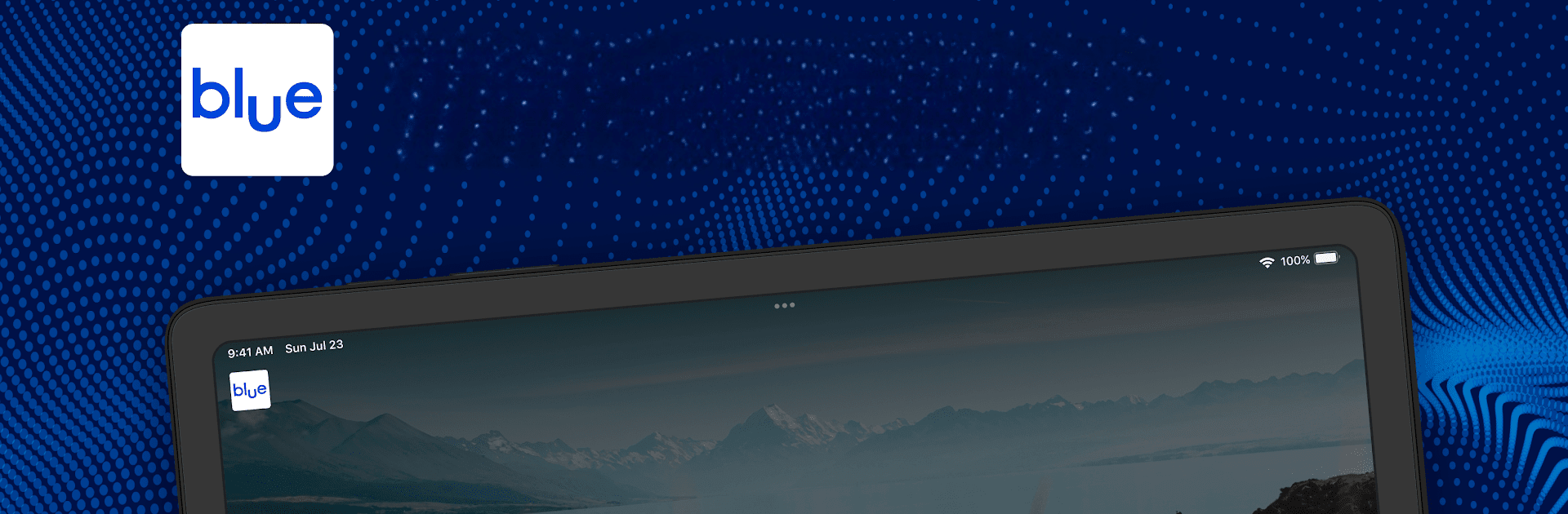Get freedom from your phone’s obvious limitations. Use BlueTV, made by CAMEROON TELECOMMUNICATIONS, a Entertainment app on your PC or Mac with BlueStacks, and level up your experience.
The app comes across like a compact TV that fits inside a laptop window, with a simple grid of live channels, catch-up shows, and the day’s news all lined up. Navigation is straightforward, not flashy — tapping a channel brings it up fast, the picture is usually clean, and there is a tidy program guide to scan what is on next. It is easy to find favorite shows, queue things to watch later, and jump between live broadcasts without getting lost in menus. Ads show up here and there, nothing wild but noticeable, and the app keeps the essentials front and center so a person can just watch without fuss.
On a PC via BlueStacks it tends to feel more like using a real TV at home, with the bigger screen making the channels and menus easier to read. Playback is stable for most streams, though like any app it can be sensitive to slow internet. The overall vibe is practical and user-friendly rather than flashy — good for someone who wants live TV and quick news updates in one place, and not for someone hunting for lots of extras or bells and whistles. It is clear what it does, and it does that job well.
BlueStacks gives you the much-needed freedom to experience your favorite apps on a bigger screen. Get it now.