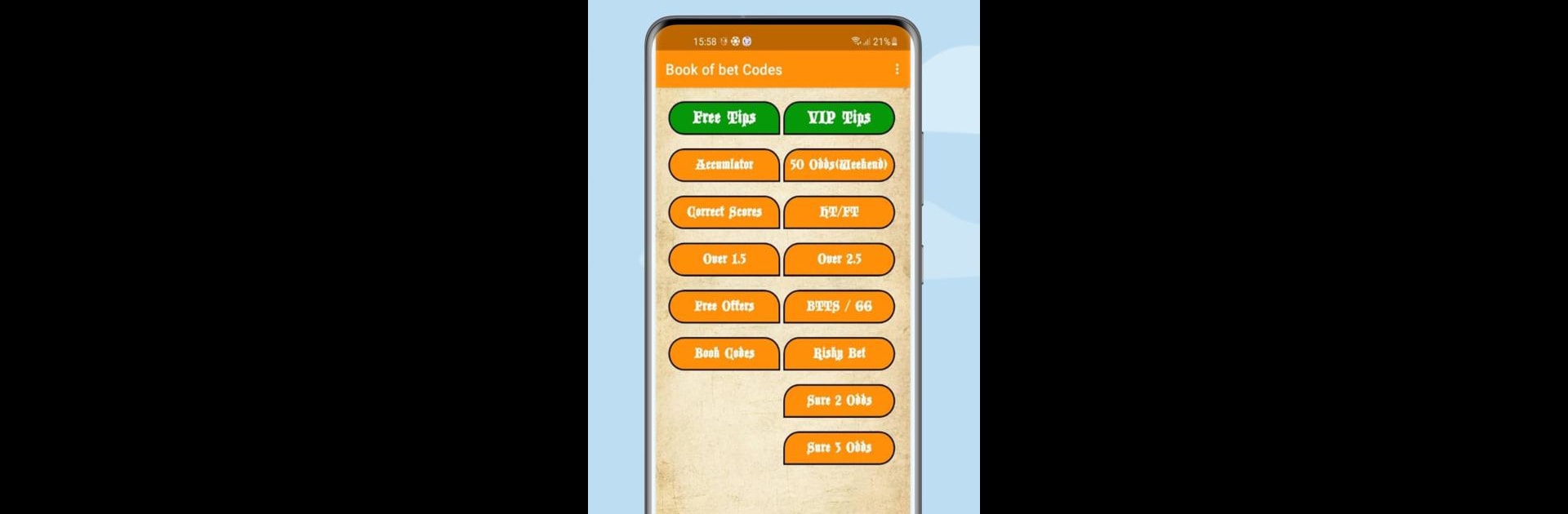Upgrade your experience. Try Book Of Bet Codes, the fantastic Entertainment app from Kenworld Technologies, from the comfort of your laptop, PC, or Mac, only on BlueStacks.
About the App
Book Of Bet Codes by Kenworld Technologies is the ultimate app for betting enthusiasts. Dive into a dynamic world of expert tips and strategic betting codes, tailored to make every game more thrilling. With its sleek design, easily access the latest sports insights and bookmaker odds, all while engaging with a community of like-minded bettors.
App Features
-
Booking Codes: Get your hands on an extensive collection of expert-curated booking codes to boost your betting experience.
-
Daily Predictions: Stay informed with daily tips from seasoned tipsters, guiding you in making smarter bets.
-
Correct Score Tips: Access exclusive Correct Score Tips to predict match outcomes with greater accuracy.
-
Over 1.5 Insights: Discover profitable Over 1.5 betting opportunities for a more exciting game day.
-
Weekend Odds: Explore 50 weekend odds, packed with potential for maximizing your wins.
-
Goal Predictions: Insights on matches where both teams likely score, upping your winning chances.
-
Match Analysis: Delve into Halftime/Fulltime predictions for detailed match insights.
-
Instant Notifications: Get real-time alerts for new codes, staying ahead of the competition.
-
Community Engagement: Comment and share insights with fellow bettors, sparking lively discussions.
-
Recognition and Rewards: Earn verification badges as your expertise grows, gaining community trust.
-
Daily Bet and Slip Updates: Never miss out with daily updates of betting codes and free slip offerings.
-
Free Sporty Bet Codes: Access premium Sporty Bet codes for a taste of top-tier betting, at no cost.
Enjoy seamless gameplay on BlueStacks for an immersive experience.
Big screen. Bigger performance. Use BlueStacks on your PC or Mac to run your favorite apps.