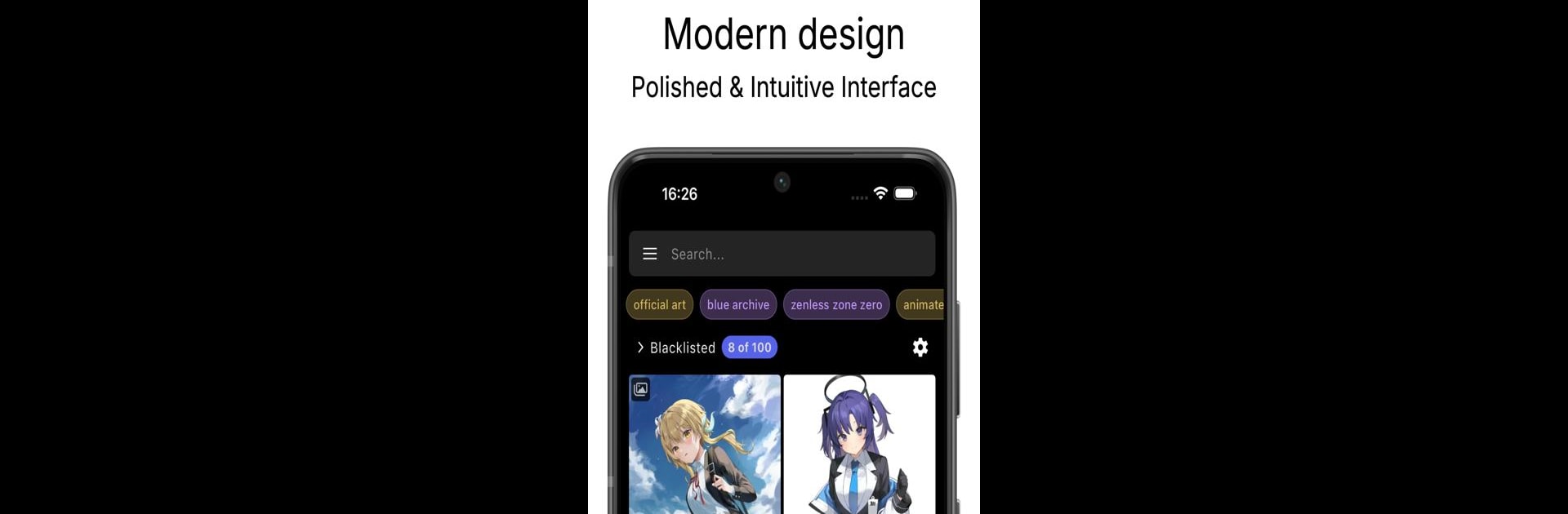What’s better than using Boorusama by Degenk? Well, try it on a big screen, on your PC or Mac, with BlueStacks to see the difference.
About the App
Ever wanted a smooth, no-fuss way to browse through all your favorite anime images from different Booru-based sites? Boorusama has got you covered. This unofficial app from Degenk pulls together a bunch of different Booru software sites, making it easy to discover, search, and save the images that catch your eye. The interface is modern, customizable, and blissfully free of ads, so scrolling never feels cluttered or distracting. Whether you’re organizing tags or just enjoying what’s new and popular, Boorusama helps you keep everything organized and accessible.
App Features
-
Browse Multiple Booru Sites
Get instant access to loads of popular platforms—like Danbooru, Gelbooru, Zerochan, e621ng, and more—all in one app. No need to jump back and forth between different websites. -
Advanced Tag Search
Find exactly what you’re looking for with the powerful tag search. Autocomplete and tag highlighting speed things up, and you can even save, export, or import your tag lists. -
Personalized Tag Favorites & Blacklists
Love certain artists or themes? Want to hide stuff you’d rather not see? Easily favorite or blacklist tags to tailor your browsing experience. -
Bulk Image Downloads
Download single images in a snap or grab a bunch at once. There’s a custom filename formatter too, which keeps your saved files organized just the way you like. -
Flexible User Interface
Switch things up visually with light, dark, or AMOLED-optimized themes. Personalize interface gestures for shortcuts that fit your style. -
Danbooru-Specific Tools
For Danbooru power users, the app lets you save searches, manage several favorite groups, edit tags, and handle comments or translations without hassle. -
No Ads, Ever
The entire app is ad-free, so you can focus purely on exploring and downloading images. -
Tailored for BlueStacks
Works smoothly if you’re browsing on BlueStacks, so you’re not limited by your phone’s screen size when you want to go exploring. -
Modern Customization Options
Tweak the layout and get things looking just right—with everything from custom gestures to interface themes.
BlueStacks gives you the much-needed freedom to experience your favorite apps on a bigger screen. Get it now.