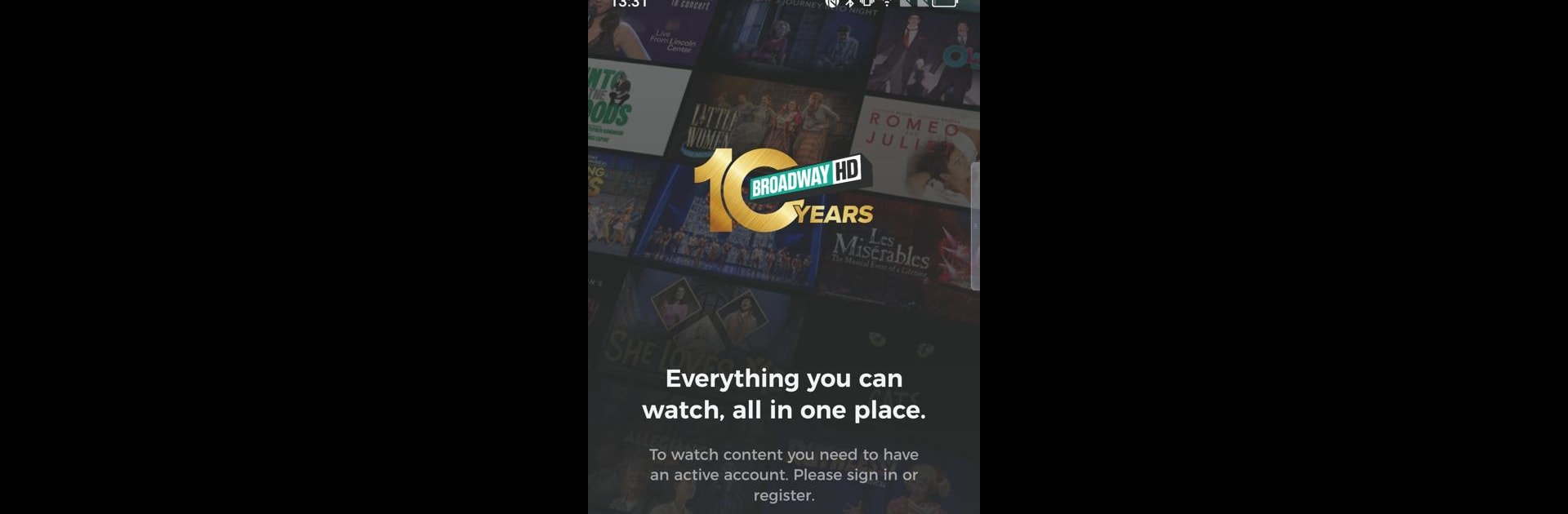Why limit yourself to your small screen on the phone? Run BroadwayHD, an app by BroadwayHD LLC, best experienced on your PC or Mac with BlueStacks, the world’s #1 Android emulator.
About the App
Whether you’re a die-hard theater fan or just love catching a good show now and then, BroadwayHD puts a world-class stage right in your hands. This Entertainment app from BroadwayHD LLC brings an incredible collection of Broadway, Off-Broadway, and West End performances directly onto your Android device—no velvet ropes or pricey tickets required. All you need is a BroadwayHD subscription (or a quick rental), and you’re all set to enjoy full-length productions anytime, anywhere.
App Features
-
Massive Library of Theater Productions
Get access to a huge range of performances, from time-honored Broadway classics to exciting new releases you won’t find anywhere else. There’s always something different to watch, no matter your mood. -
Explore Shows Your Way
Take your pick: go for a monthly or yearly subscription, or just rent one show at a time for 48 hours if you’re in the mood for something specific. It’s all about flexibility. -
World-Class Performances at Home
Enjoy high-quality video streams of Broadway, Off-Broadway, West End, and touring shows, each carefully captured so you don’t miss a moment—even if you’re sitting on your couch with snacks. -
Exclusive Content You Can’t Find Elsewhere
Get front-row access to exclusive productions only available to BroadwayHD subscribers—you’ll spot plenty of gems that rarely make it to other platforms. -
Simple Account Management
Manage your subscription or rentals right in the app. Renew or cancel whenever, and all payments go straight through your Google Play Store account, so it’s fuss-free. -
Watch on Different Screens
Prefer a big screen? No worries—enjoy BroadwayHD shows through BlueStacks if you’re using a PC or want that theater feel from your laptop. -
Always Something New
Keep an eye out for fresh performances and newly added classics. The collection keeps growing, so repeat visits never get stale.
Switch to BlueStacks and make the most of your apps on your PC or Mac.