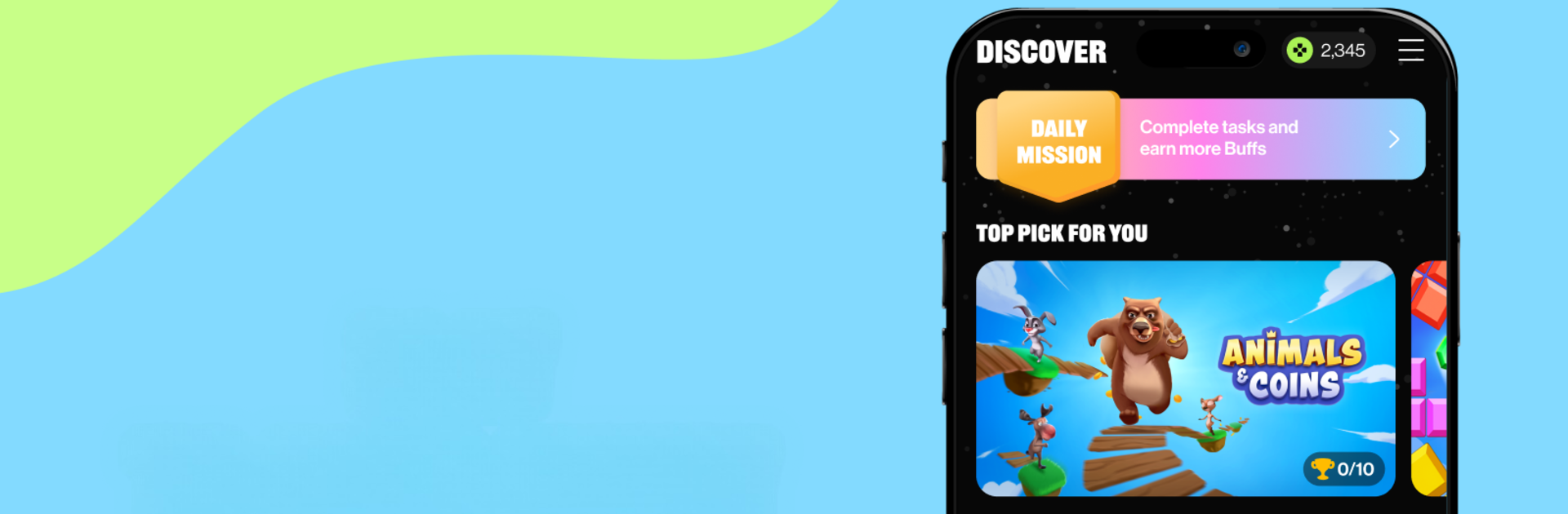Let BlueStacks turn your PC, Mac, or laptop into the perfect home for Buff Play, a fun Entertainment app from Buff Technologies ltd..
About the App
Ever wished your gaming sessions actually got you something in return? Buff Play is here to make that happen. This Entertainment app from Buff Technologies ltd. turns time spent playing games into real rewards you can actually use—think gift cards and cash-outs. Whether you’re more of a tonight-we-game person or just squeeze in a few rounds between classes, Buff Play makes every bit of playtime a little more rewarding.
App Features
-
Play What You Love
Pick from a rotating collection of popular games. There’s something for every kind of player—no need to fake enthusiasm for games that don’t spark joy. -
Earn Buffs as You Go
Every minute you play, every achievement you snag, Buffs get added to your profile. More play equals more Buffs. Pretty simple. -
Flexible Reward Options
Swap your Buffs for digital gift cards, or cash out via PayPal, Venmo, Zelle, push-to-debit, and more. If you’d rather treat yourself, pick favorite stores you actually use—it’s not all just digital currency. -
Daily Streak Bonuses
Keep the streaks alive by logging in each day to snatch up bonus Buffs. It’s a low-effort way to stack up even faster. -
Fresh Challenges
Not into repetition? New tasks and milestones pop up regularly, so there’s usually something different to aim for. -
Secure and Trusted
The platform’s used by millions and designed to be reliable, whether you’re on mobile or giving it a shot through BlueStacks.
Got a knack for chasing achievements? Buff Play makes those wins mean something in the real world.
Ready to experience Buff Play on a bigger screen, in all its glory? Download BlueStacks now.