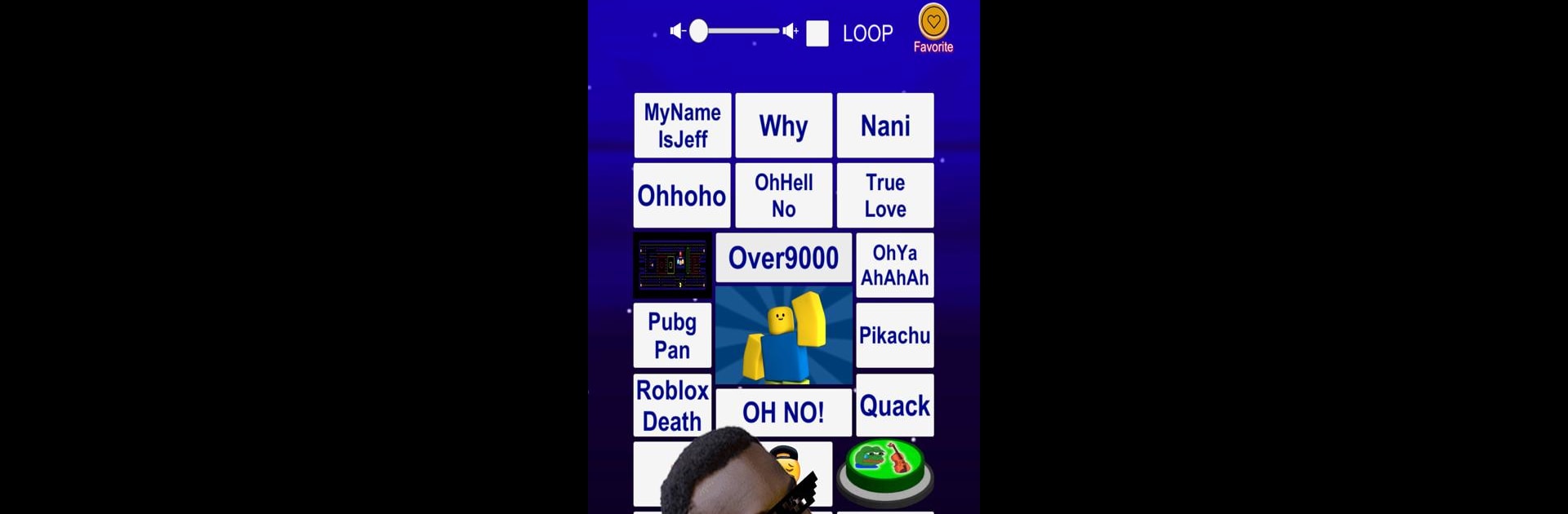Multitask effortlessly on your PC or Mac as you try out Meme Sound Effect Soundboard, a Entertainment app by AA Studio Game on BlueStacks.
About the App
Ready to liven up a group chat, crank up your streams, or just have a good laugh with friends? Meme Sound Effect Soundboard from AA Studio Game packs a wild collection of viral sounds right at your fingertips. Whether you’re after classic internet memes, fresh 2024 sounds, or those weird audio clips everyone knows, this app keeps the fun going. It’s all about quick laughs, endless sound options, and a handful of surprises.
App Features
- Over 2,000 Sound Effects: Get lost in a huge library of meme sounds—old favorites and the latest hits, all organized and easy to find.
- Wide Variety of Memes: From the timeless “Illuminati confirmed” sting to those infamous fart noises, there’s plenty for every sense of humor.
- High-Quality Audio: Don’t worry about muffled clips; these sounds are crisp and clear for the punchiest effect.
- Up-to-date Clips for 2024: Stay current with new, trending meme noises added all the time.
- Simple Download and Organization: Download any sound effect, then find it easily on your device—check out the “MemeSounds” folder using your file manager.
- Suggest Your Memes: Got a funny sound you think belongs in the spotlight? You can suggest it to AA Studio Game and maybe see it in a future update.
- Optimized for Entertainment: The interface is super simple, so you can jump right to the fun without any learning curve.
- Works Smoothly with BlueStacks: If you’re playing around with meme sounds on your PC, everything runs just as smoothly with BlueStacks.
Eager to take your app experience to the next level? Start right away by downloading BlueStacks on your PC or Mac.