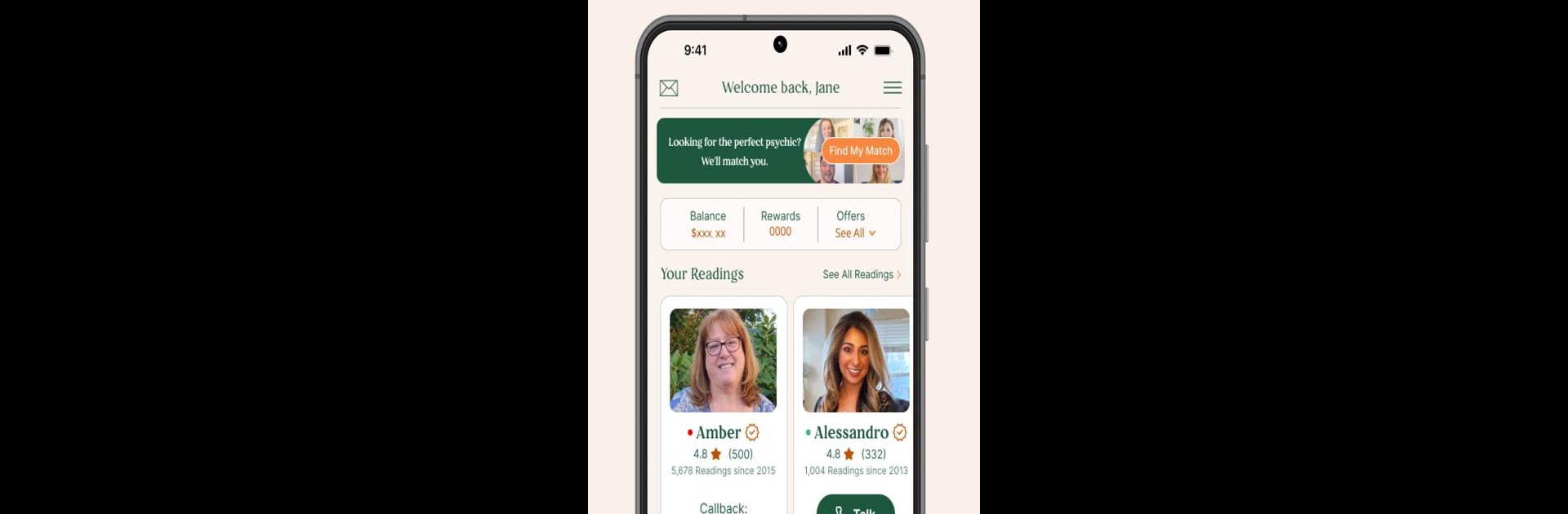Get freedom from your phone’s obvious limitations. Use California Psychics & Tarot, made by Outlook Amusements, a Entertainment app on your PC or Mac with BlueStacks, and level up your experience.
About the App
California Psychics & Tarot makes it simple for anyone curious about their past, present, or future to connect with experienced psychic advisors. If you’ve ever found yourself pondering life’s big moments—or wondering what the universe is trying to tell you—this Entertainment app from Outlook Amusements offers a down-to-earth space to get real answers. You can ask questions about love, work, your spiritual path, or just get a fresh perspective at any hour. It’s all about easy, genuine guidance, with direct access to a whole world of tarot, astrology, and psychic readings.
App Features
-
Live Psychic Readings Anytime
Get answers on your schedule—chat, call, or text with a variety of psychics 24/7. Whether you’re wide awake at 2 a.m. or need some advice before breakfast, someone’s always available. -
Diverse Advisor Network
Tap into the wisdom of tarot readers, mediums, astrologers, clairvoyants, empaths, and other specialists. You get to choose who feels right for you, with real customer reviews to help you decide. -
Astrology and Horoscopes
Check daily, weekly, or yearly insights tailored to your zodiac sign, plus explore in-depth compatibility guides to see who you really click with in love or career. -
Free Spiritual Tools
Mess around with tarot cards, numerology, and horoscopes—no strings attached. If you’re curious about what a birth chart really means or how number patterns might connect to your life, there’s plenty to discover. -
Personalized Psychic Match
Not sure where to start? The Psychic Match Tool is a shortcut to finding the right advisor based on your spiritual interests and questions. -
Flexible Communication
In a rush or heading offline? Send a message and your advisor will get back with a detailed response within a day. Want to dig in right now? Jump into a live session. -
Karma Rewards and Bonuses
Earn points for every reading, which you can trade for free minutes or detailed reports—think birth chart breakdowns and dream analysis. -
Seamless Payment Options
With auto-reload, you don’t have to worry about having your session cut off mid-insight. -
Strictly Vetted Advisors
All psychics on the platform go through a thorough screening process, so you know you’re talking to someone legit.
Prefer a bigger screen or typing on a keyboard? California Psychics & Tarot can be used through BlueStacks so you can message or chat with advisors from your computer, not just your phone.
BlueStacks brings your apps to life on a bigger screen—seamless and straightforward.