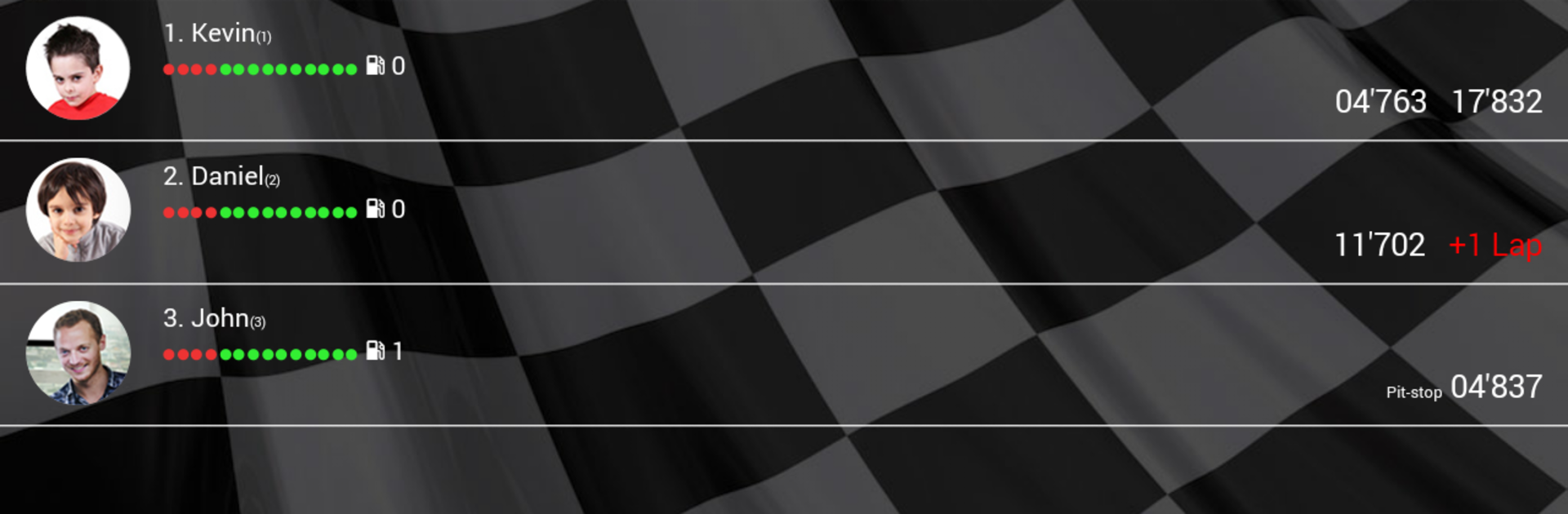Let BlueStacks turn your PC, Mac, or laptop into the perfect home for Carrera Race App, a fun Entertainment app from Stadlbauer Marketing & Vertrieb GmbH.
About the App
Ready to turn your living room into a high-octane race weekend? With the Carrera Race App from Stadlbauer Marketing & Vertrieb GmbH, you can take your digital slot car races to a whole new level. Using this app, lovers of motorsports and racing games can connect their Carrera DIGITAL 124 or DIGITAL 132 tracks to a smartphone or tablet and step into a smarter, more exciting way to play. It’s all about that hands-on, trackside experience—right from your device.
App Features
-
Personalized Driver Profiles
Build out profiles for every racer at your track—you can even snap a profile pic and pick a name for each driver. Keeps things organized and brings a touch of friendly rivalry to every session. -
Championship Mode
Ever wanted to manage your own race weekend? Create full events, from practice to qualifying and the big race itself. Choose which drivers and tracks you want to include, save your track layouts (hey, photos too!), and settle on fixed time or lap counts. -
Quick-Start Races
Sometimes you just want to race without overthinking it. Jump straight into action with preset race conditions, and you’ll be zipping around in no time. -
Live Race Monitoring
Track all the race stats as things unfold: fastest laps, leaderboards, pit stop counts, and more—all updated live, right on your screen. Every bit of racing data gets saved so you can geek out on your stats later. -
Detailed Race Statistics
Want to dig into the details? The app stores your complete race history, keeps track of championship results, and loads of other info so you can look back and see who’s leading the pack. -
Realistic Racing Sounds
Crank up the excitement with immersive racing sound effects—you’ll hear the engine roar, the pit action, and more. You can always turn the sound off if you want to keep things quiet at home.
If you want to use your PC, the Carrera Race App runs nicely with BlueStacks too, giving you even more screen real estate for your racing action.
BlueStacks brings your apps to life on a bigger screen—seamless and straightforward.