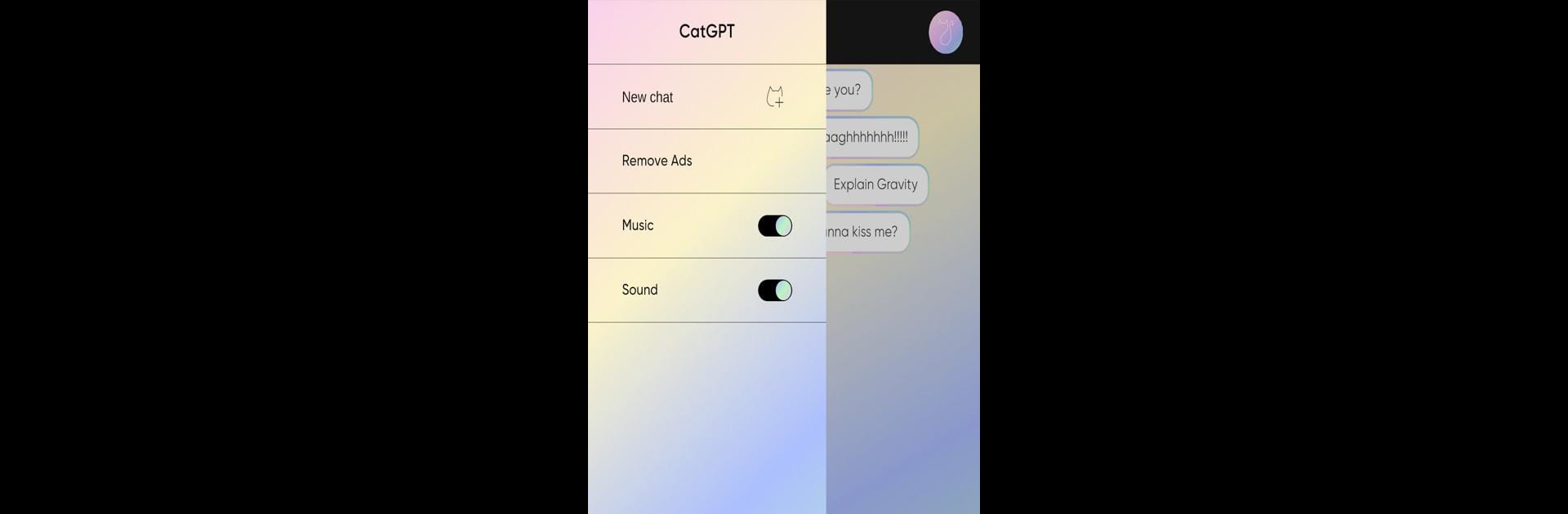Multitask effortlessly on your PC or Mac as you try out Cat GPT, a Entertainment app by Sora-P on BlueStacks.
About the App
Cat GPT is a quirky entertainment app that brings a playful spin to chatting—especially if you’re the kind of person who can’t go a day without thinking about cats. Whether you’re hoping to meow back and forth with your favorite feline or just want some cat-inspired fun, Cat GPT is set up to keep both humans and their furry companions amused. Expect a lighthearted experience that mixes clever interactions with just the right touch of feline charm.
App Features
-
Chat With a Twist
Swap your usual texts for adorable cat conversations. Ask questions, send messages, and watch as Cat GPT responds in a way that turns every chat into something that feels a bit more like a meow-filled exchange. -
Atmospheric Cat Music
Not in a chatty mood? Cat GPT offers a selection of relaxing background music designed just for cat lovers. Whether you’re winding down with your cat or enjoying some solo time, the tunes add a cozy vibe. -
Easy to Use Interface
Getting started is a breeze. The interface is simple enough that you can focus on the fun part—playing around with cat-inspired chats and enjoying the soothing music. -
Entertainment by Sora-P
Developed by Sora-P, known for their creative twists on entertainment apps, Cat GPT offers a blend of lightheartedness and tech that’s just right for anyone who enjoys a bit of whimsy. -
Enjoy on Different Screens
Curious to see how cat chats play out on a bigger screen? Cat GPT runs well on BlueStacks, so you can try it out from your PC or laptop when you want to switch things up.
BlueStacks brings your apps to life on a bigger screen—seamless and straightforward.