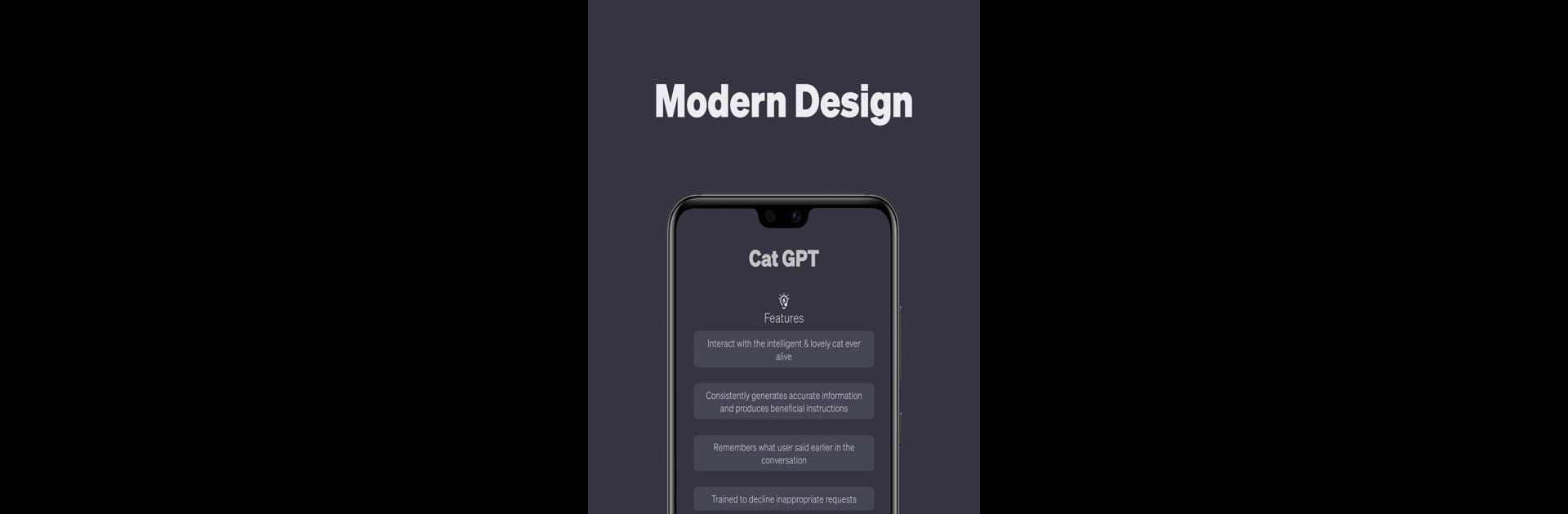Upgrade your experience. Try CatGPT, the fantastic Entertainment app from e_life, from the comfort of your laptop, PC, or Mac, only on BlueStacks.
About the App
Ever wondered what a cat would say if it could type? CatGPT from e_life is here to answer that pressing question—and probably a bunch more you’ve never even thought to ask. This quirky Entertainment app reimagines the typical chatbot with a feline twist, serving up totally unpredictable conversations that are more likely to make you laugh than give you a straight answer. Whether you’re in the mood for something silly or you just want to see how weird a cat-themed AI can get, CatGPT promises an experience that’s anything but ordinary.
App Features
-
Ridiculously Funny Replies
Don’t expect serious advice or textbook responses here. CatGPT is all about making you chuckle with absurd, off-the-wall answers you never saw coming. -
Chaotic Cat Logic
Conversations with this app don’t always make sense—and that’s half the fun. Expect the unexpected, from bizarre meows to strange kitty wisdom that leaves you scratching your head. -
ChatGPT, but Make It a Cat
Think of this as ChatGPT’s distant, furrier cousin who’s more interested in yarn and napping than algorithms. Every chat is a playful spin on famous AI—parody style. -
Wacky Conversation Twists
One minute you’re talking about snacks, the next—who knows? CatGPT keeps things fresh with random twists, cat jokes, and meow-filled banter. -
Laugh and Share
Got a chat that made you giggle? You can show it off to your friends for a shared laugh. It’s much more fun to let others in on the cat-inspired weirdness.
For those using BlueStacks, chatting with CatGPT from your desktop can be even more amusing, with all that extra screen space for your next absurd feline exchange.
BlueStacks gives you the much-needed freedom to experience your favorite apps on a bigger screen. Get it now.