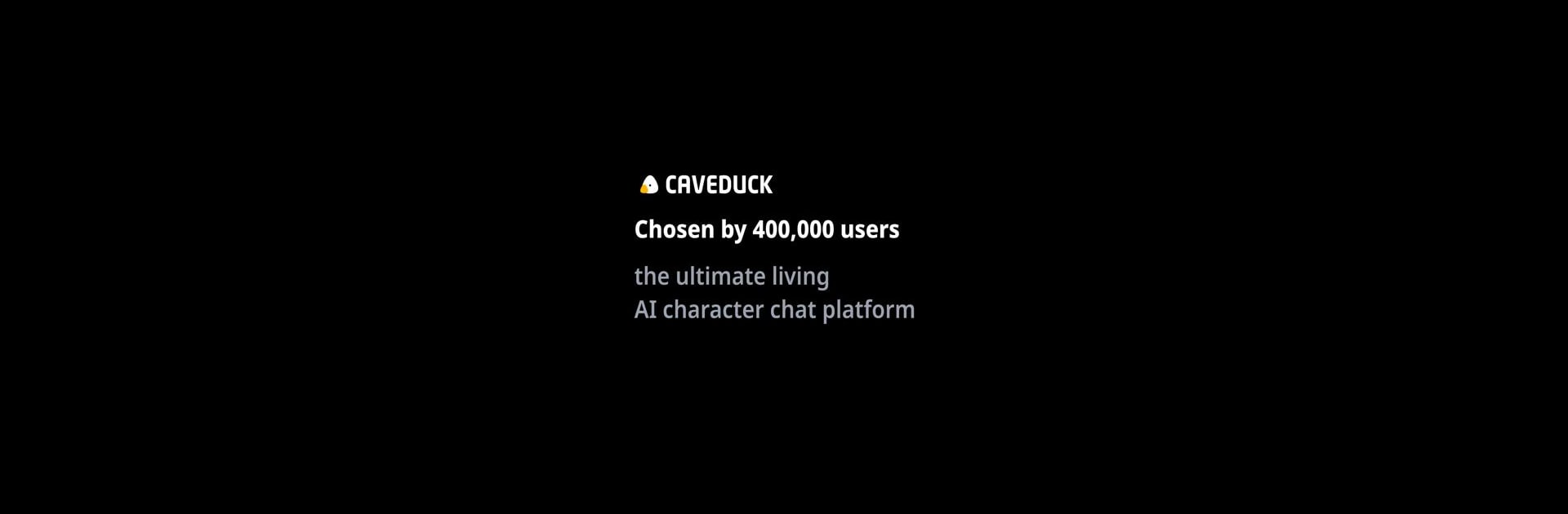Multitask effortlessly on your PC or Mac as you try out Caveduck-Meet Your AI Friends, a Entertainment app by Warpspace on BlueStacks.
About the App
Ever wondered what it’d be like to chat with characters straight out of your wildest stories? Caveduck-Meet Your AI Friends by Warpspace lets you jump right into a vibrant world where the lines between fantasy and reality start to blur. Whether you’re looking to connect, goof around, or craft a totally new friend for yourself, the possibilities keep growing—there’s always something new (and, honestly, a little unpredictable) waiting for you in this entertainment app.
App Features
-
Explore Thousands of Characters
There’s a massive collection—over 40,000 unique personalities just waiting for a chat. Every time you pop in, you’ll spot new characters cropping up, so boredom doesn’t really stand a chance. -
Custom Characters, Your Way
Got a picture-perfect character idea in your head? Build it from scratch or tweak one that’s already out there. You can keep your creation private or show it off to other users if you want. It’s like having your own little creative workshop whenever inspiration strikes. -
Any Conversation, Anytime
Want to chat about your favorite book? Or maybe you’re curious how far a fantasy rabbit hole can go? Dive into anything—from casual banter to wild make-believe. There’s no judgment, and there’s really no topic too niche. -
Feels Like Talking to a Real Friend
The conversations aren’t stiff or cold—they flow like you’re messaging someone who actually gets your quirks. There are tons of reviews raving about just how natural the experience feels. -
Privacy You Can Trust
Your conversations and personal bits stay yours. Caveduck-Meet Your AI Friends makes sure you have a secure, private space for every interaction. -
Community-Focused Improvements
Got a feature you’re hoping for? Or something that’s bugging you? Share your feedback—changes happen because users like you speak up. -
Works Great on BlueStacks
Looking to chat on a bigger screen? Caveduck-Meet Your AI Friends runs smoothly with BlueStacks, so you can get the full experience right from your PC.
Switch to BlueStacks and make the most of your apps on your PC or Mac.