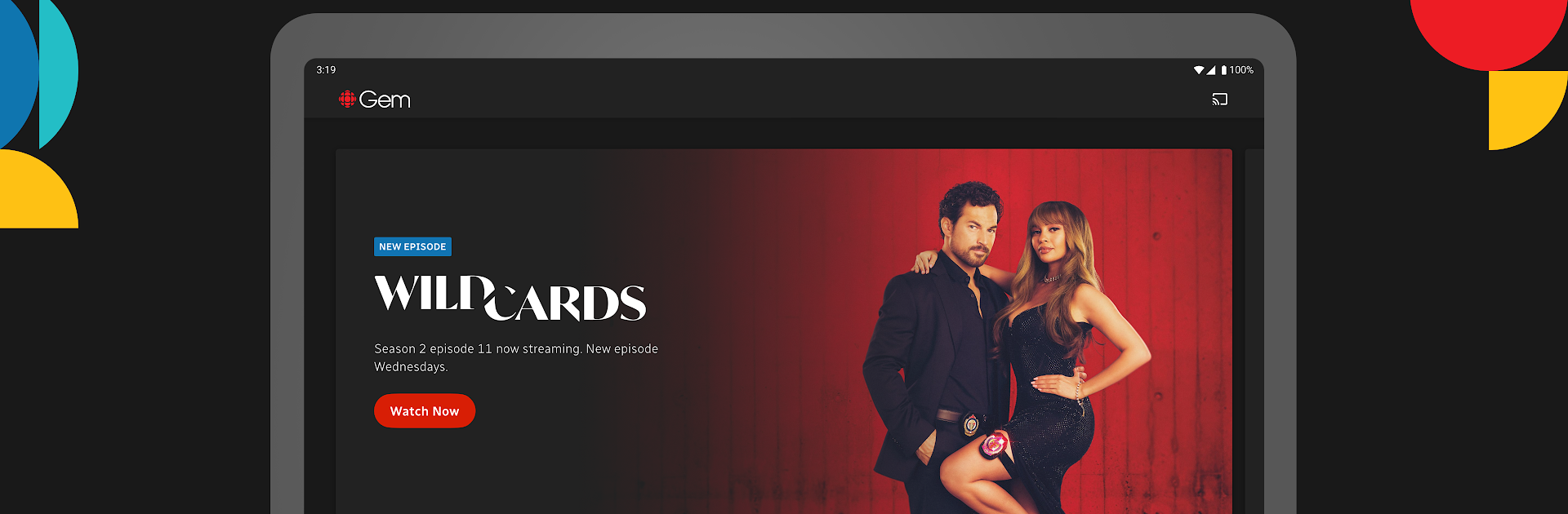Multitask effortlessly on your PC or Mac as you try out CBC Gem: Shows & Live TV, a Entertainment app by Canadian Broadcasting Corporation on BlueStacks.
About the App
CBC Gem: Shows & Live TV is your go-to spot for streaming all sorts of awesome TV, movies, and live events from across Canada and beyond. Whether you’re into hit comedies, international series, or just want to see what’s happening live, this Entertainment app from Canadian Broadcasting Corporation has you covered. With a huge mix of programs and even live sports, there’s always something fresh to watch when the mood strikes—no cable required.
App Features
-
Live TV Channels
Catch all 14 CBC TV channels from different regions across Canada, streaming in real time. From local news to special events, you’re always in the loop. -
On-Demand Episodes
Binge your favorite shows—think Schitt’s Creek, Murdoch Mysteries, and more—plus new episodes and full seasons, all just a tap away. -
Exclusive Content
Explore hot new series and must-see TV from around the world. You might find a new favorite in their lineup of international hits. -
Canadian Movies & Documentaries
Discover award-winning Canadian feature films and documentaries you won’t find everywhere. -
Kid-Friendly & Ad-Free Zone
Set the kids up with dedicated ad-free programming, so parents can relax a little. -
Closed Captioning & Described Video
Options for closed captioning and described video are built right in, making content more accessible to everyone. -
Sports & Special Events
Stream tons of live sports, including Olympic coverage and local games—never miss the action. -
Personalized Streaming
Create a CBC account (it’s free!) to pick up shows right where you left off, on any device—even if you start on your phone and switch to BlueStacks on your computer later. -
CBC Gem Premium
Upgrade for even more: enjoy ad-free viewing, nonstop access to CBC News Network, and enhanced surround sound for a richer streaming experience. -
Flexible Subscriptions
Try out Premium for a week at no cost, then keep the perks going with a simple monthly plan you can cancel anytime.
BlueStacks gives you the much-needed freedom to experience your favorite apps on a bigger screen. Get it now.