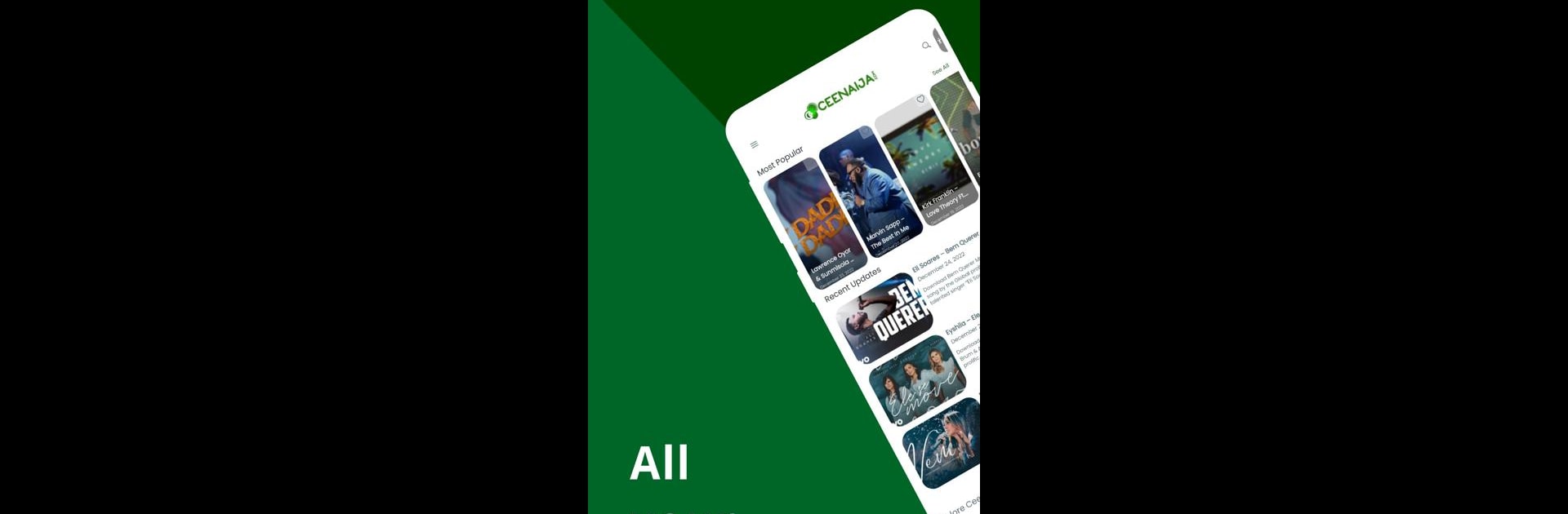Multitask effortlessly on your PC or Mac as you try out CeeNaija – Praise/Worship Song, a Entertainment app by Billionaires Mind on BlueStacks.
About the App
If you’re searching for a simple way to fill your day with gospel music, uplifting praise, and solid worship jams, CeeNaija – Praise/Worship Song has your back. Designed by Billionaires Mind, this app brings together an enormous library of Christian tunes, movies, and entertainment—all in one spot. Whether it’s a quiet afternoon or a lively Sunday morning, it’s really easy to discover new favorites and old classics whenever you want.
App Features
-
Limitless Gospel Collection
Get access to a massive range of African and international gospel songs and worship music. There’s something here for every mood and every moment. -
Christian Movies On-Demand
Prefer watching something? You can easily explore and download a wide selection of faith-based movies that are constantly being updated. -
Stream or Download — Your Choice
Whether you’re looking to listen instantly or want to save music, videos, or even albums for offline use, it’s all a tap away. -
Real-Time Trending Charts
See what’s hot right now. Check out auto-updated charts that highlight the latest and most popular tracks, based on what people are listening to. -
Stay in the Loop
With built-in notifications, you’ll always be among the first to know when fresh songs, albums, videos, or movies drop. -
Music for Every Mood
Browse playlists or collections matched to how you’re feeling—calm, grateful, joyful, or just in need of something uplifting. -
No Fees Attached
Enjoy unlimited access to all this content, free of charge. No hidden costs. -
Easy Experience on Any Screen
Works smoothly on your mobile device, but if you ever want a bigger view, you can run CeeNaija – Praise/Worship Song seamlessly on your PC or Mac through BlueStacks.
BlueStacks gives you the much-needed freedom to experience your favorite apps on a bigger screen. Get it now.