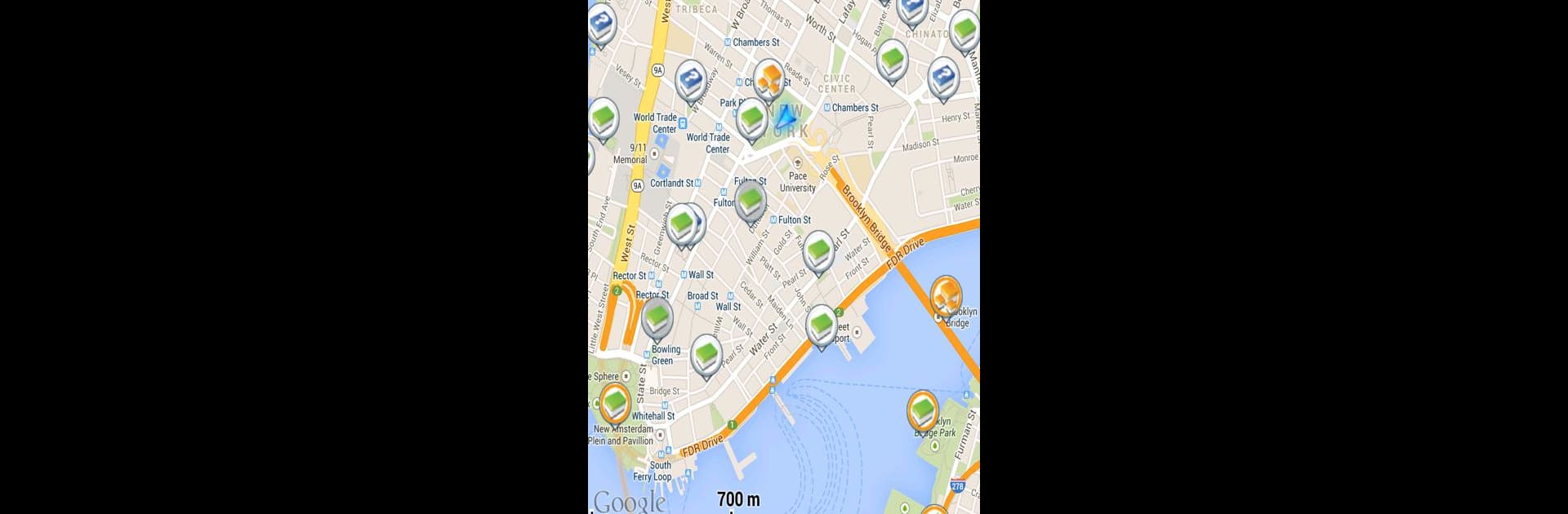What’s better than using c:geo by c:geo team? Well, try it on a big screen, on your PC or Mac, with BlueStacks to see the difference.
About the App
Want some real-world adventure with a dash of mystery? c:geo turns any walk or road trip into a treasure hunt you can enjoy almost anywhere. It’s your trusty sidekick for geocaching—pulling up hidden caches, tracking discoveries, and letting you log your finds whether you’re online or way out in the wild. New to all this? Or maybe you’re already hooked on geocaching? Either way, c:geo makes it all feel effortless and a bit more fun.
App Features
-
Live Map Views
Browse and spot geocaches around you in real time on interactive maps. Choose between Google Maps or OpenStreetMap… whichever you prefer. -
Flexible Search Tools
Looking for something specific? Filter caches by location, name, type, distance, or plenty of other handy details. -
Log Your Finds—Anytime
Found a cache? Log your triumph right away or save your notes offline and upload them later, even when you’re off the grid. -
Offline Support
You can save cache locations and maps directly to your device, so you still get the full experience even where there’s zero signal. -
Easy Waypoint Management
Add, edit, or delete waypoints easily—helpful for planning multi-cache adventures or just remembering where you parked the car. -
Navigation Variety
Use the built-in compass or switch to a map—c:geo can even hand off coordinates to apps like Google Navigation if you need a nudge in the right direction. -
GPX File Support
Import or export GPX files for caches and waypoints with just a few taps. Perfect for planning bigger journeys or sharing with friends. -
Trackables Ready
Keep an eye on your trackables, manage your personal inventory, and log trackable drops right inside the app. -
For Multiple Platforms
While it’s made for geocaching.com, c:geo works with other platforms like Opencaching too.
And if you feel like planning your hunt from your computer, you can use c:geo with BlueStacks for that big-screen map experience.
BlueStacks brings your apps to life on a bigger screen—seamless and straightforward.