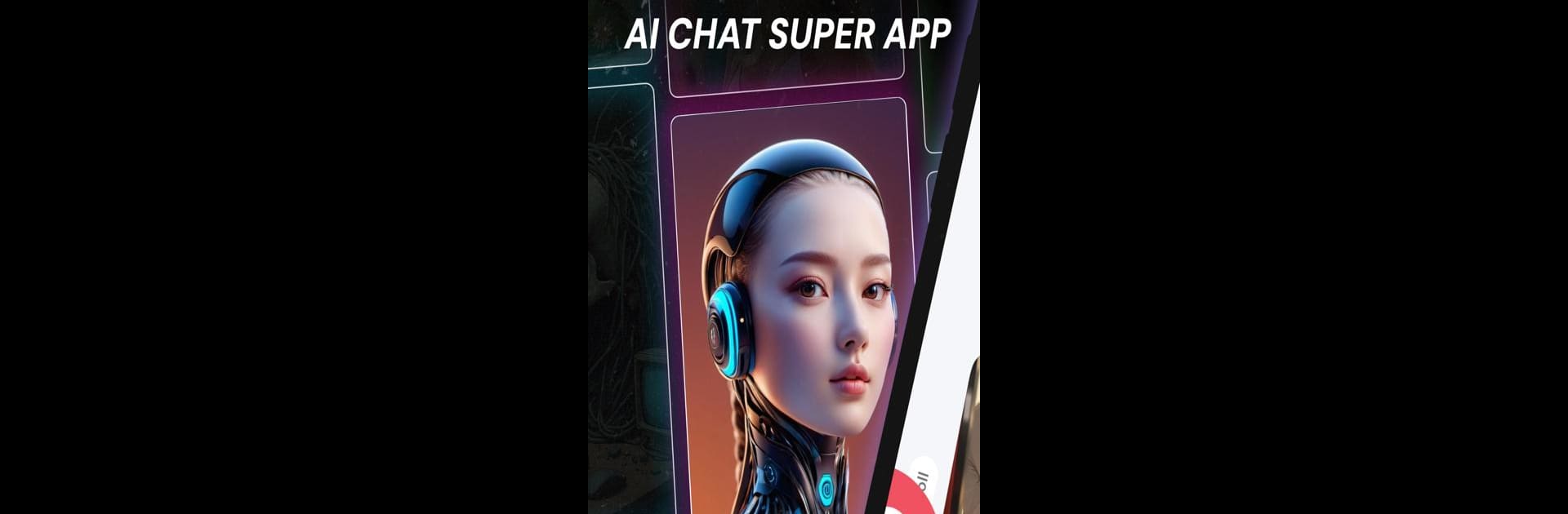Why limit yourself to your small screen on the phone? Run Channel – AI Chat and Images, an app by Channel AI, best experienced on your PC or Mac with BlueStacks, the world’s #1 Android emulator.
About the App
Got an idea you want to bring to life? Channel – AI Chat and Images is all about giving you a space to play around, make stuff, and have fun with all sorts of AI-powered tools—right from your phone. Whether you’re looking to create something wild, chat with clever AI characters, or just mess around with photorealistic images, this Entertainment app by Channel AI turns your creativity loose, no restrictions.
App Features
-
All-in-One AI Playground
With Channel – AI Chat and Images, there’s no juggling different apps or tabs. You get access to some of the top open-source image creators, custom AI characters, and the biggest names in AI chat—all in a single spot. -
Creative Image Generation
Want original memes, jaw-dropping avatars, or even “did a human make this?” political cartoons? The built-in image generators make it super simple. Have an idea, tap a button, and see what AI whips up. -
Face Swapping That Just Works
Drop your selfie or snag a celebrity pic—Channel seamlessly pops new faces onto your creations, making for share-worthy (and often hilarious) results. -
Photo-Real Effects
Craving lifelike images? The app’s AI can turn simple text prompts into portraits and landscapes so sharp and realistic you’ll do a double take. -
Design Unique Avatars
Build and customize your digital persona with loads of styles and options. It’s fun watching yourself (or anyone, really) become the star of your feed. -
Custom Characters & Bots
You can chat with existing community bots or bring your own character ideas to life. It’s not just AI assistants—these bots have their own quirks and personalities. -
All Your Favorite AI Chatbots in One Place
From ChatGPT and Claude to Grok, Gemini, and Llama, you get to chat with whichever AI strikes your fancy—no hopping apps. -
Unfiltered Creativity
No heavy-handed filters or censors here. Channel lets you experiment, get weird, or take on topics other platforms might shy away from. -
Optimized for Flexibility
If you want an even bigger canvas to work with, Channel – AI Chat and Images runs smooth on BlueStacks—handy for when you’re brainstorming on a laptop.
Big screen. Bigger performance. Use BlueStacks on your PC or Mac to run your favorite apps.