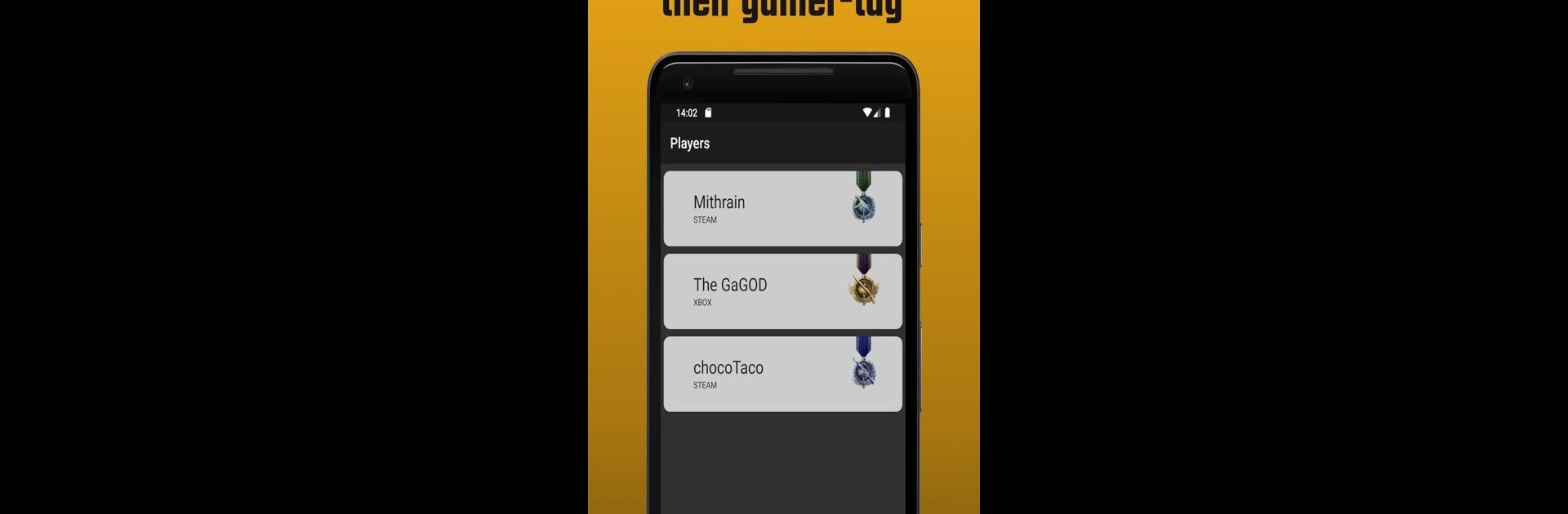Let BlueStacks turn your PC, Mac, or laptop into the perfect home for Chicken Tracker: Stats for PUBG, a fun Entertainment app from Aslan Sarı.
About the App
Ever wondered how you actually stack up in PUBG compared to your friends or top players? Chicken Tracker: Stats for PUBG makes it easy to track game stats, check out detailed match info, and see how your skills measure up. Made for folks who play PUBG on PC, Xbox, or PS4 (sorry, PUBG MOBILE fans), it’s all about breaking down your performance and taking a closer look at what’s working—or not—in your matches. You’ll get to peek into the numbers behind every chicken dinner (or salty defeat).
App Features
-
Look Up Any Player
Curious about a particular player’s track record—or maybe your own? Just type in a PUBG in-game name and browse their stats with a few taps. -
Season Stats at a Glance
Check out how you (or your friends) did in a given season. See rankings, survival details, and other season-specific numbers in a format that’s easy to follow. -
Detailed Match Breakdowns
Want to know where things went sideways in your last round? Dig into match history and see stats for each game, including movement, game events, and more. -
Interactive Map Insights
See where the action happened. Track movements, safe zone shifts, and key moments on the in-game map for each match. -
Quick Search & Simple Interface
Jump straight to player info or recent matches—no fuss, no clutter, just the stats you want. -
Works Great on BlueStacks
Enjoy checking your stats and exploring match data in detail when using BlueStacks for a more comfortable, big-screen experience.
Chicken Tracker: Stats for PUBG is developed by Aslan Sarı and sits in the Entertainment genre for those who love digging into game data or want to satisfy their curiosity between matches.
Ready to experience Chicken Tracker: Stats for PUBG on a bigger screen, in all its glory? Download BlueStacks now.