Why limit yourself to your small screen on the phone? Run CineFlix – Peliculas y Series, an app by Creador APK, best experienced on your PC or Mac with BlueStacks, the world’s #1 Android emulator.
About the App
If scrolling for your next movie night has become a hobby, CineFlix – Peliculas y Series from Creador APK just might be your new favorite sidekick. This Entertainment app brings together a huge mix of movies and series, so there’s always something fresh or nostalgic at your fingertips. Whether you’re catching up on new releases or hunting for that comedy classic you loved as a kid, you can expect a streamlined experience that just gets you.
App Features
-
Massive Catalog of Movies & Shows
Ready for movie marathons or series binges? Browse through thousands of titles, from big-screen blockbusters to those hidden gems that only true fans know about. -
Personal Picks for You
Not sure what to watch next? CineFlix – Peliculas y Series gets to know your style and tosses up suggestions that match your taste, so you’re not stuck in choice overload. -
Custom Playlists
Put together lists of your all-time favorites or must-see titles—perfect for sharing with friends or saving for a rainy weekend. Seasonal scary movie marathon, anyone? -
Clean, User-Friendly Layout
Find your flicks without the headaches. The app keeps things simple and smooth, so digging through genres or making your own lists never feels clunky. -
Always Fresh Content
Love keeping up with new releases or trending series? CineFlix – Peliculas y Series is on it, updating you with what’s hot and what’s coming up next. -
Streaming Anytime, Anywhere
Got a couch, a bed, or maybe just a lunch break? Stream wherever, whenever, and on whatever device you choose—including with BlueStacks, if you prefer bigger screens. -
All About Entertainment
Designed for fans who want variety, whether you’re deep into drama, all about action, or chasing a good laugh with friends. Expect entertainment, plain and simple. -
Privacy First
Feel comfortable knowing your personal info stays yours—CineFlix – Peliculas y Series only asks for what’s needed and puts privacy front and center.
Switch to BlueStacks and make the most of your apps on your PC or Mac.