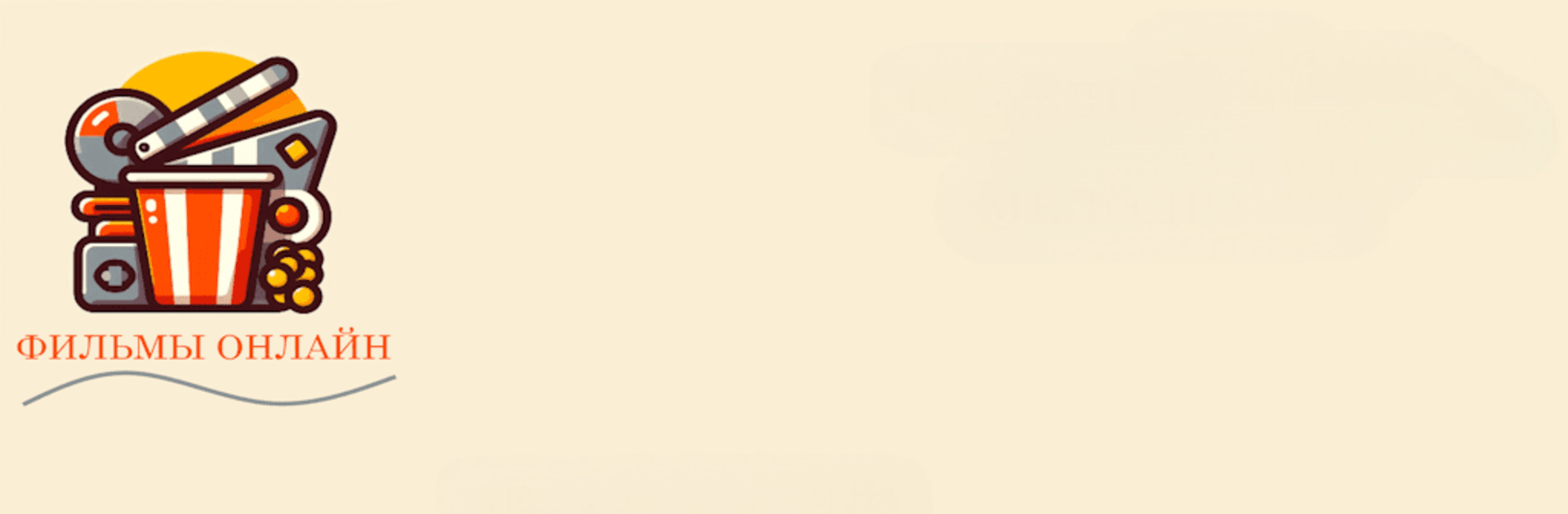Get freedom from your phone’s obvious limitations. Use Кинотеатр зона фильмы онлайн, made by Limma, a Entertainment app on your PC or Mac with BlueStacks, and level up your experience.
About the App
Кинотеатр зона фильмы онлайн, developed by Limma, unlocks a treasure trove of movies, making your leisure time more entertaining. From Soviet cinema to modern Hollywood and Bollywood blockbusters, the app offers a diverse collection of films and TV series. Expect to enjoy seamless streaming, immersing yourself in everything from action-packed thrillers to enchanting fantasy tales.
App Features
-
Diverse Genre Collection: Dive into a world of melodramas, comedies, and more, with a catalog that covers all main cinema genres.
-
Free Streaming Convenience: Watch films online legally and for free, avoiding any surprise charges.
-
Constant Content Updates: Enjoy fresh updates with new movies appearing swiftly, so there’s always something new to watch.
-
Personalized Experience: Save your favorite films in “bookmarks” for easy access later, and select auto quality for uninterrupted viewing.
-
Interactive Engagement: Rate and review films to share your opinion and help improve our offerings.
Leverage these features on your PC or Mac using BlueStacks for an enhanced viewing experience.
Eager to take your app experience to the next level? Start right away by downloading BlueStacks on your PC or Mac.