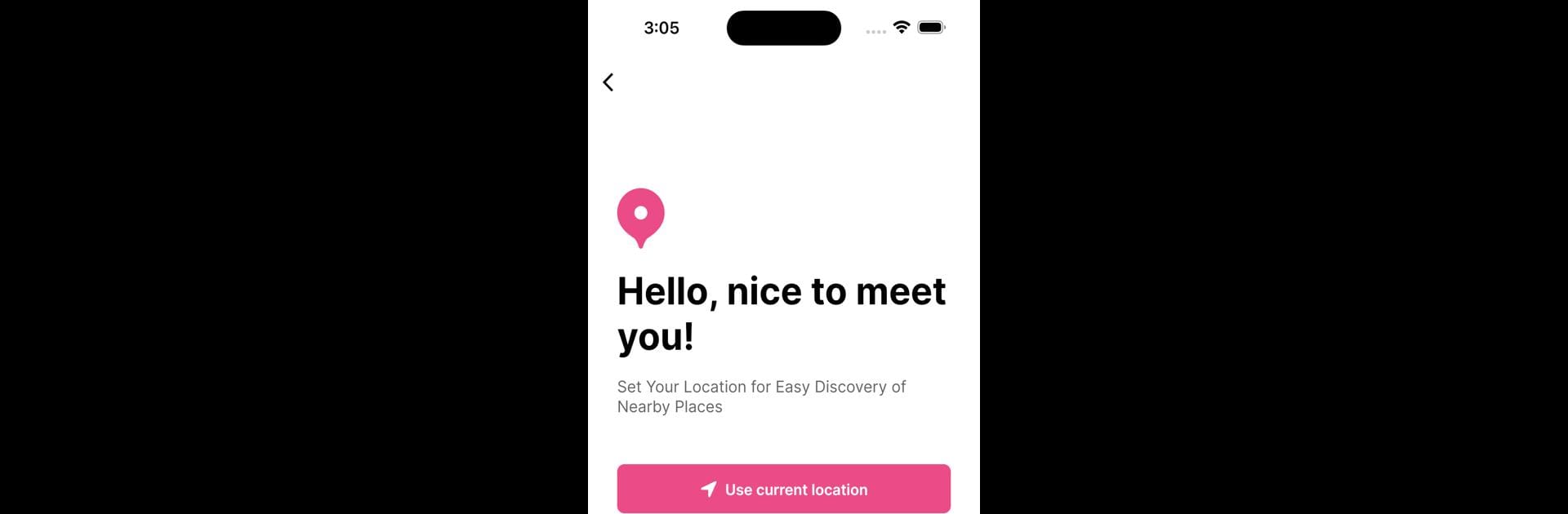Upgrade your experience. Try CITYMYWAY, the fantastic Entertainment app from QSI ME DMCC, from the comfort of your laptop, PC, or Mac, only on BlueStacks.
About the App
If you’re all about great food and saving a few bucks while you’re at it, CITYMYWAY might just become your new favorite entertainment app. It’s built for people who love to discover awesome local restaurant deals and find hidden gems in Tallinn, Dubai, and Abu Dhabi. Scroll through the app, and you’ll spot everything from exclusive dining offers to can’t-miss discounts—right in your city.
App Features
-
Exclusive Dining Deals
Find real discounts you won’t see just anywhere. Whether you’re trying to impress your date or just want to treat yourself, there’s always a tempting offer available. -
25% up to 50% Off
Forget about tiny price cuts—CITYMYWAY brings you hefty savings on everything from burgers to sushi nights, so you can eat well and keep your wallet happy. -
Buy One Get One Free Offers
Sharing is caring (sometimes), especially when you can grab two for the price of one. Take a friend or surprise your family—these deals give you double the reason to dine out. -
Free Subscription at Sign-up
No tricky signups or hidden fees. Jump in and check out all the perks as soon as you download, with a subscription that won’t cost you a thing. -
Perfect for Foodies in Tallinn, Dubai, and Abu Dhabi
CITYMYWAY is tailored for folks who want the best eats in these three cities. Locals and visitors alike will find deals that make exploring the food scene even more fun.
And by the way, CITYMYWAY by QSI ME DMCC looks great on bigger screens—check it out using BlueStacks for an even smoother browsing experience.
Eager to take your app experience to the next level? Start right away by downloading BlueStacks on your PC or Mac.