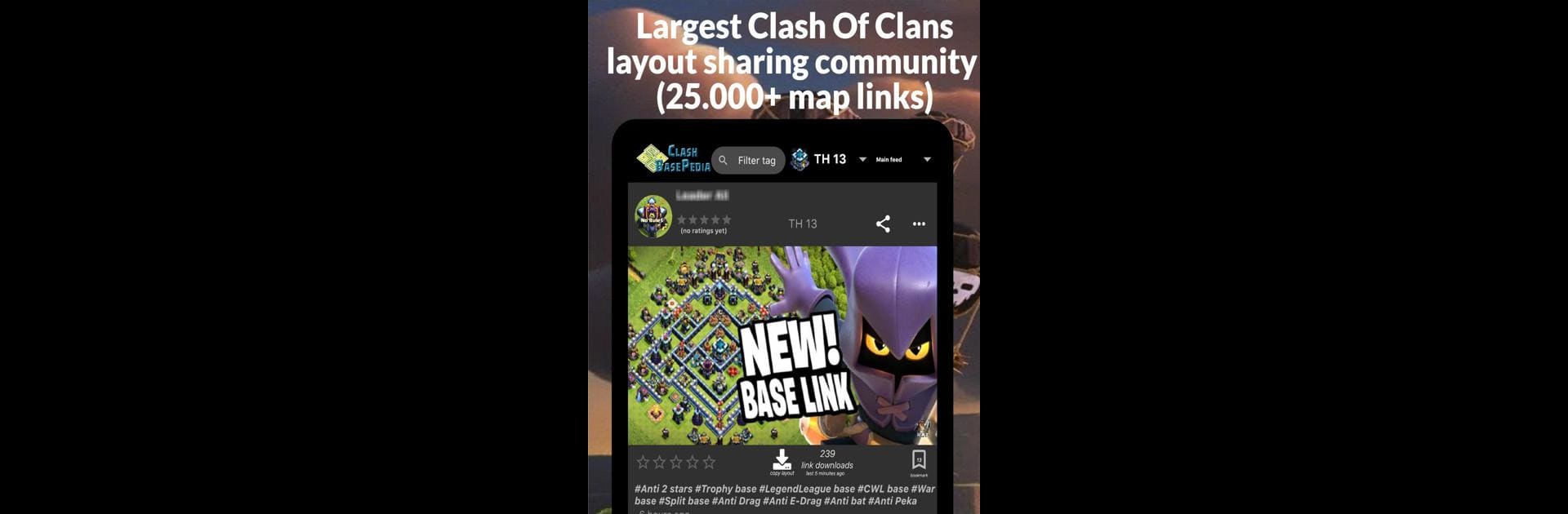What’s better than using Clash Base Pedia (with links) by New Age Games? Well, try it on a big screen, on your PC or Mac, with BlueStacks to see the difference.
About the App
Clash Base Pedia (with links) is your go-to spot for discovering, sharing, and managing Clash of Clans base layouts. Whether you’re hunting for that unbeatable war base, looking to show off your own designs, or just want a massive library of maps at your fingertips, this app makes everything easier. Created by New Age Games, it brings together Clash fans from everywhere, so you’re always in great company while tweaking and testing your bases.
App Features
-
Instant Base Layout Copy
Find a base map you like? Grab the direct link and instantly copy the layout straight into Clash of Clans—no more guesswork or messy base builders. -
Huge Library of Layouts
Browse well over 50,000 layouts, all organized by Town Hall level, builder base, or specific strategies. There are fresh bases added all the time, so you’ll never run out of ideas. -
Personal Collections
Bookmark your favorite bases or save your own uploads in the cloud. No limits, and you can access your designs anytime, anywhere—especially handy if you often switch devices or use BlueStacks. -
Ratings and Community Feedback
Share your layouts and get real opinions from other players. Rate other maps too, and add your two cents in the comments section. -
Advanced Search and Filters
Looking for an anti-three star war base? Or maybe something fun and wacky? Filter by base style, purpose, defense strengths—even against specific troops. -
Clan and Player Recruitment
In need of new clanmates or searching for a clan? Set up a Clan CV or Player CV to connect with others. You can advertise your clan or post your player profile, making team-building way easier. -
Map Download History
Accidentally lose that perfect base you downloaded last week? No worries—you can dig through your download history and find it again. -
Social Sharing
Got a base you want to show off? Share any layout with friends or clanmates through social media, right from the app. -
Cloud Management
Automatically save and organize your bases in the cloud—no more lost work if you get a new phone.
Clash Base Pedia (with links) makes life as a Clash strategist just a bit less stressful and a whole lot more fun.
Eager to take your app experience to the next level? Start right away by downloading BlueStacks on your PC or Mac.