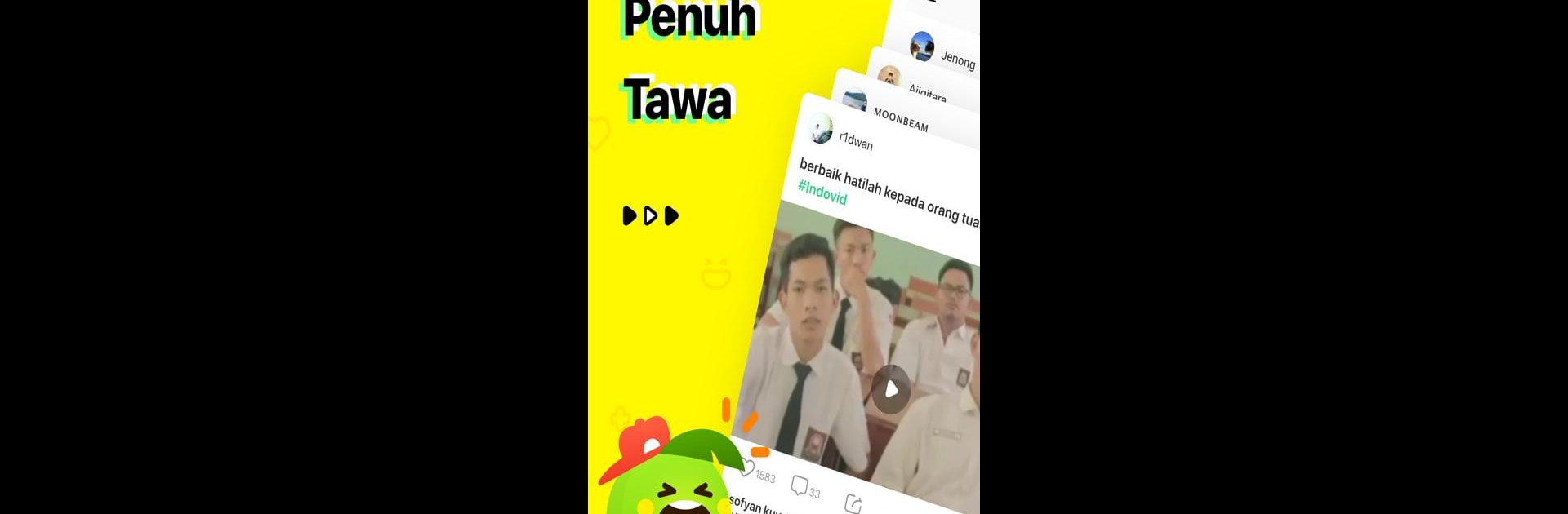Why limit yourself to your small screen on the phone? Run CocoFun – Video Lucu, Meme dan WA Status, an app by SUNGAI PTE.LTD., best experienced on your PC or Mac with BlueStacks, the world’s #1 Android emulator.
About the App
Craving a quick break and some laughs? CocoFun – Video Lucu, Meme dan WA Status is your go-to spot for all things funny. Created by SUNGAI PTE.LTD., this Entertainment app curates a lively feed of hilarious videos, memes, GIFs, and more—all straight from an Indonesian community that knows how to have a good time. Whether you’re looking to scroll and giggle or share the joy with friends, CocoFun offers a pretty relaxed, fun experience every time you open it.
App Features
Endless Funny Content
Dive into a non-stop stream of Indonesia’s funniest videos, memes, pictures, and GIFs. There’s always something new, and the mix of formats means it’s never boring.
Share and Engage
Like what you see? Tap a button to save, share, like, or leave a quick comment. And if you’ve been saving the perfect meme or video, you can upload your own content too—maybe you’ll land a spot on the featured page.
Easy Sharing to Social Media
Spotted a video that your group chat would love? You can instantly send any clip to WhatsApp Status, Instagram, or Facebook—spreading laughs is super simple.
Variety of Topics
Find content to match your mood or follow what’s trending—from pranks and memes to just plain wacky videos. Want to talk about something specific? You can even start your own topic.
Smooth Viewing Experience
Thanks to CocoFun’s tech, videos and images play quickly and look sharp, so there’s almost no waiting around—just a steady stream of entertainment.
Supportive Creator Community
Create and upload your own memes or videos and get the chance to be seen by thousands in the CocoFun community if your post gets featured on the main recommendations.
Safe, Friendly Environment
The app’s got your privacy covered and takes content moderation seriously. This means you can scroll and post without worrying about anything shady.
You can check out CocoFun – Video Lucu, Meme dan WA Status on your phone or try it on BlueStacks for a bigger screen session that brings the feed to life.
Big screen. Bigger performance. Use BlueStacks on your PC or Mac to run your favorite apps.