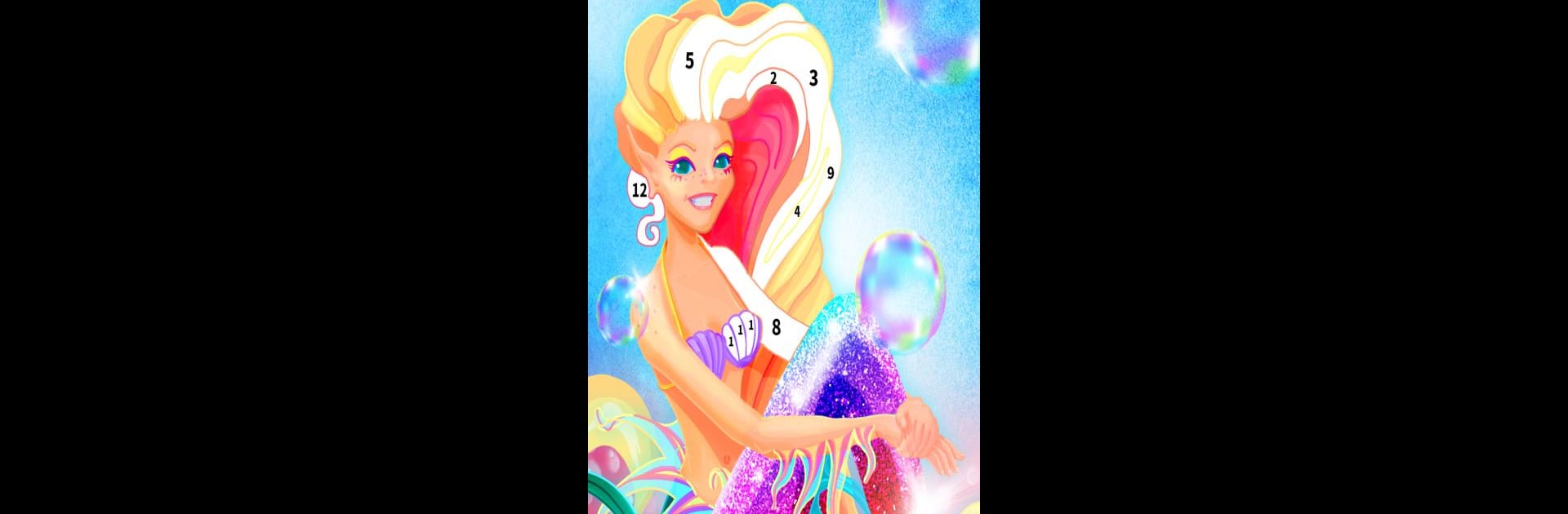Multitask effortlessly on your PC or Mac as you try out Color123 – paint by number, color by number, a Entertainment app by 123 Coloring Games for Adults and Kids on BlueStacks.
Color123 makes coloring feel super chill and easy, almost like flipping through a digital coloring book only with way more variety. There are all sorts of pictures to color – animals, cute cartoons, unicorns, flowers, even famous landmarks – so there’s usually something that matches any kind of mood. The app is really straightforward, just pick a picture and start matching the numbers to colors, no fancy skills needed. The numbers basically tell you what to tap, so it’s hard to mess up or feel lost. If a section’s tough to find, tools give hints so nothing gets stuck. There’s music in the background, and the whole thing looks bright without feeling cluttered, which is nice.
Daily updates mean there’s always something new to check out, so it doesn’t really get old. It seems to suit both adults who want a bit of downtime and kids who just want something fun that isn’t noisy or complicated. It honestly feels way more relaxing on a PC through BlueStacks, since the bigger screen makes details way clearer and you don’t have to squint like on a phone. Simple zooming with the mouse helps for those tiny bits, and everything is smooth to use. Whether someone likes going slow and finishing the same design over time or coloring a bunch of pictures quickly, it’s flexible and low-pressure, just a nice way to zone out or stay entertained.
Ready to experience Color123 – paint by number, color by number on a bigger screen, in all its glory? Download BlueStacks now.