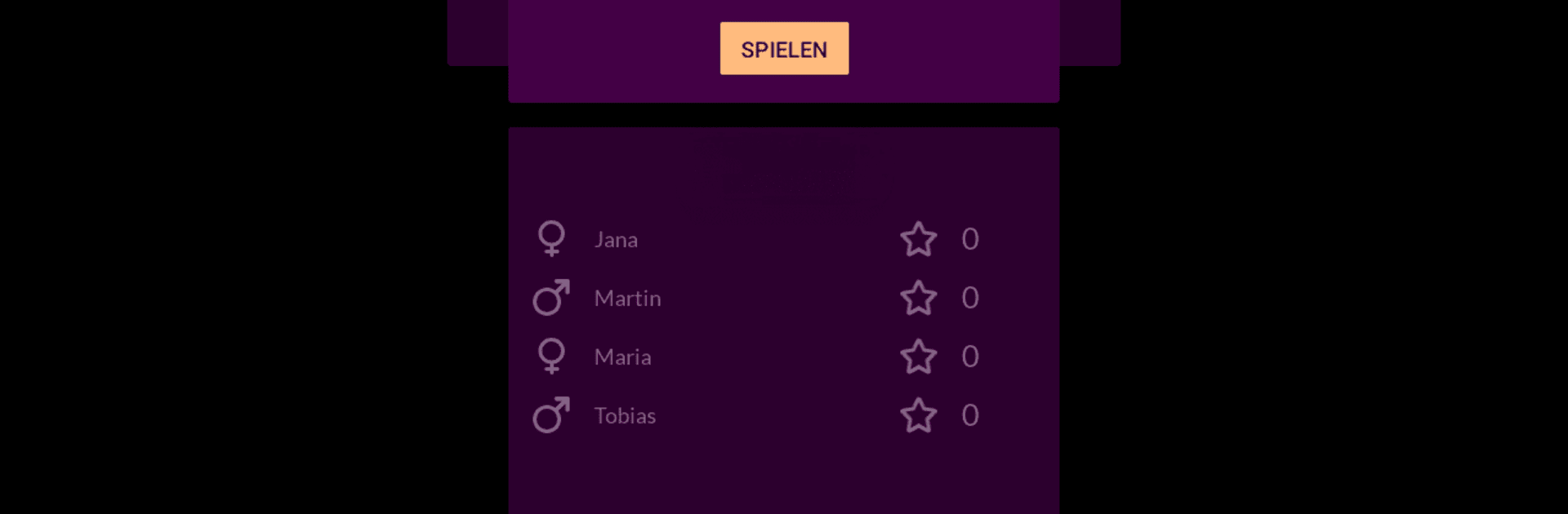Multitask effortlessly on your PC or Mac as you try out Come Closer, a Entertainment app by come-closer.com on BlueStacks.
About the App
Looking for a way to turn up the heat at your next game night? Come Closer, from come-closer.com, is all about breaking the ice, sparking new conversations, and bringing a flirty, playful vibe to the table. If you’re in the mood for some cheeky fun with friends or your partner, this Entertainment app offers a fresh twist on classic party games—with an extra dash of excitement.
App Features
-
Spicy Games for Grown-Ups: Ready to push boundaries or just want a little thrill? Come Closer serves up games that mix laughter, surprises, and a bit of boldness. Things can get risque if you’re up for it.
-
Guided Experience: Not sure where to start? The app leads you step by step, making it easy for everyone to join in, relax, and get playful—no awkward lulls or confusion.
-
Conversation Starters: It’s not just about dares; the app includes prompts and questions designed to get everyone chatting, sharing secrets, and connecting in unexpected ways.
-
Discover New Sides: Get to know yourself and your teammates a whole lot better. You might find yourself stretching your comfort zone (or just laughing harder than you have in a while).
-
Exclusive to German Language: For now, all the fun happens auf Deutsch—so it’s perfect if you and your friends are ready to play in German.
-
Play Anywhere, Even on PC: Whether you’re around the table, or want to keep things digital with BlueStacks, you can start your Come Closer party right where you are.
-
Always a Fresh Experience: Different games keep things interesting, so you never know what’s coming next. No two rounds are ever quite the same.
Switch to BlueStacks and make the most of your apps on your PC or Mac.