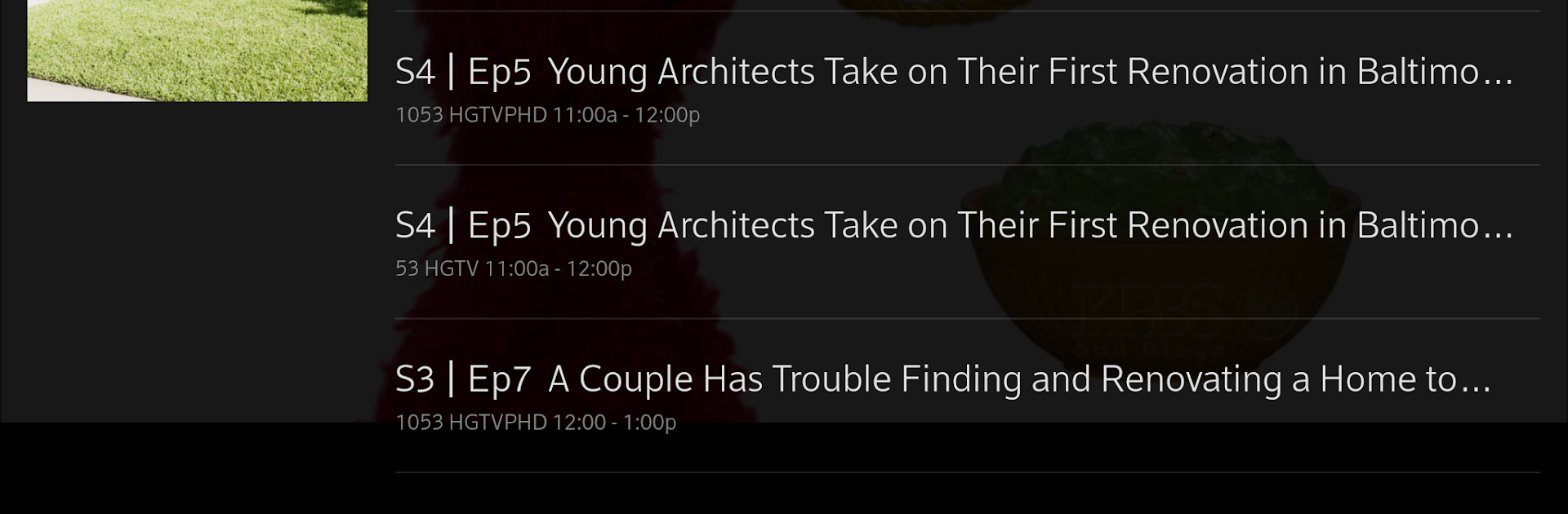Get freedom from your phone’s obvious limitations. Use Cox Contour, made by Cox Communications, Inc., a Entertainment app on your PC or Mac with BlueStacks, and level up your experience.
About the App
Cox Contour brings your TV shows, movies, and live channels right to your fingertips, no matter where you are. Whether you’re cozy on the couch or away from home, this entertainment app by Cox Communications, Inc. keeps you connected to the stories and sports you love. It’s all about giving you the freedom to watch your favorites on your terms.
App Features
-
Live TV Anywhere
Got something you can’t miss? Watch live TV from your subscribed channels at home, or use the handy “Available out of home” filter to see what you can stream when you’re not. -
On Demand Choices
Browse a huge library of On Demand shows and movies. Whether you want to catch the latest releases or revisit classics, you’re covered. -
Personalized TV Guide
Not in the mood to scroll endlessly? Filter your guide by popular categories like Kids, Sports, or Movies so you can jump straight to the stuff you care about. -
Access Purchases & Rentals
All your rented or purchased movies land in the ‘Purchased’ spot inside the ‘Saved’ folder. Easy to find, easy to play whenever you want. -
Parental Controls
Need some guardrails for younger viewers? Set up parental controls in the app’s settings and control what shows up on mobile devices. -
Flexible Viewing
Stream over Wi-Fi or using cellular data, whenever it fits your day. And if you’re using BlueStacks, enjoy everything right from your desktop setup—no need to stay glued to your phone. -
Simple Sign-In
Just use your Cox username and password. That’s it—quick access to all your subscribed channels and On Demand picks.
Ready to experience Cox Contour on a bigger screen, in all its glory? Download BlueStacks now.