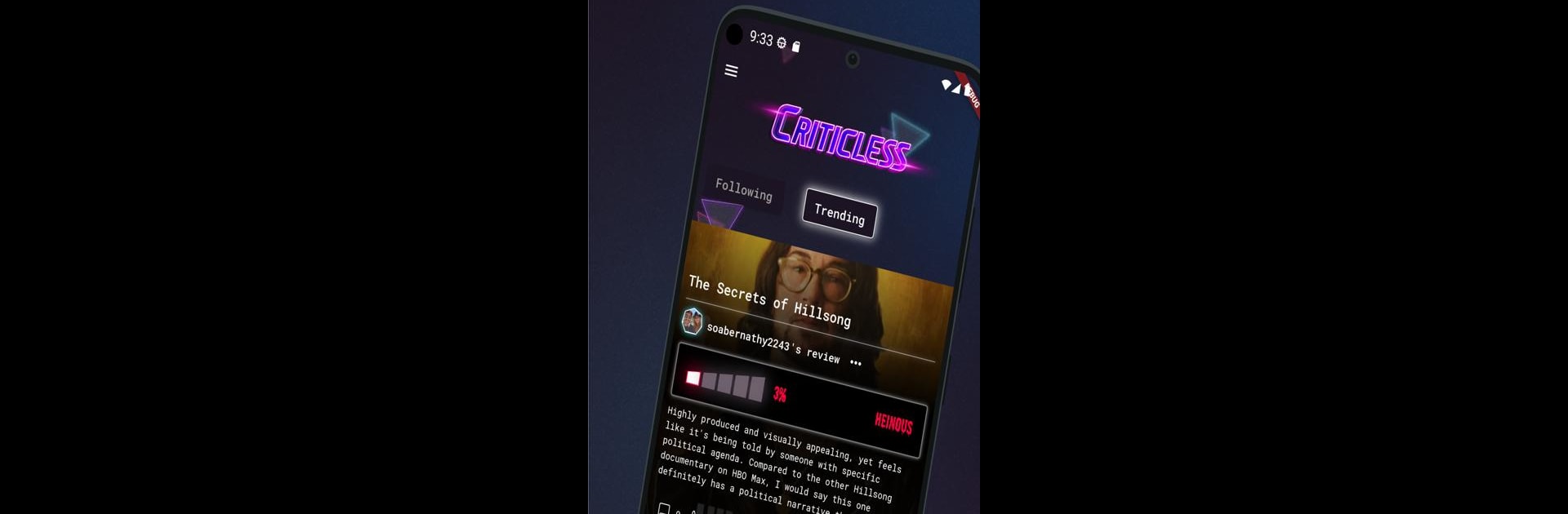Let BlueStacks turn your PC, Mac, or laptop into the perfect home for Criticless, a fun Entertainment app from Criticless INC..
About the App
Think entertainment reviews can be more fun—and maybe a bit less stuffy? Criticless from Criticless INC. is here to shake things up in the Entertainment world. It’s part review hub, part social spot, and part creative playground. Whether you’re a movie buff, a TV fan, or just love talking about what you’ve watched, there’s room here for real opinions, unexpected discussions, and plenty of ways to customize your space.
App Features
- Personalized Feeds: Scroll through a mix of trending posts, user reviews, custom lists, and group chats—all picked from your circle or site-wide highlights.
- Fully Customizable Profiles: Show off your taste with unique banners and wallpapers, many designed by talented independent artists from across the globe.
- Friends With Benefits: Curate your own circle of trusted users. Their ratings come together to give you a personalized score on every piece of entertainment you check out.
- Groups and Watercooler Chats: Start or join public and private groups built around your favorite topics. Each show, movie, or game also has a dedicated board where nobody’s comment gets buried.
- Lists for Everything: Got a handful of favorite rom-coms or guilty-pleasure reality shows? Create and share lists to let the world know what you’re loving—or not loving.
- Unlockable Achievements: Rack up hidden badges and achievements just by using Criticless. Sometimes, it’s the little things that keep life interesting.
- Quick Reference Details: Get everything you want to know about a movie, series, or game—cast, crew, runtime, genre, streaming spots—at a glance.
- Moderation That Actually Makes Sense: Speak your mind. Criticless fosters open discussion without the heavy-handed bans, letting users filter content to fit their vibe.
- Crit Club Perks: Hop into Most Excellent or Rad membership for extras like badge verification, more ways to customize your profile, no ads when they roll out, and even free shipping from the Criticless merch shop.
- Smooth Cross-Platform Experience: Enjoy everything Criticless has to offer pretty much anywhere—including when using BlueStacks on your desktop.
Entertainment talk just found its new home—one that actually listens and lets you be you.
Eager to take your app experience to the next level? Start right away by downloading BlueStacks on your PC or Mac.